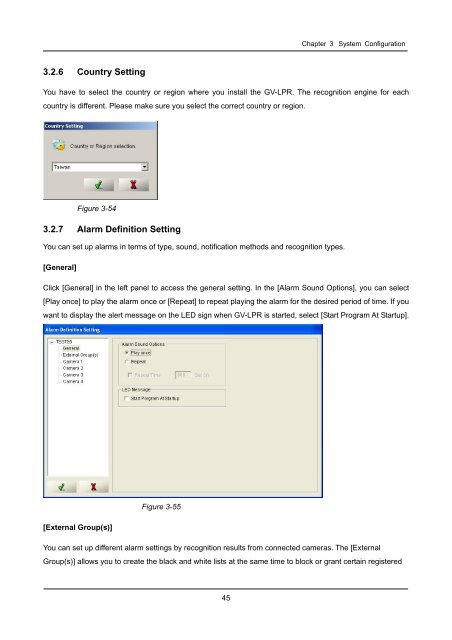GV-LPR License Plate Recognition User Manual - GeoVision
GV-LPR License Plate Recognition User Manual - GeoVision
GV-LPR License Plate Recognition User Manual - GeoVision
You also want an ePaper? Increase the reach of your titles
YUMPU automatically turns print PDFs into web optimized ePapers that Google loves.
3.2.6 Country Setting<br />
Chapter 3 System Configuration<br />
You have to select the country or region where you install the <strong>GV</strong>-<strong>LPR</strong>. The recognition engine for each<br />
country is different. Please make sure you select the correct country or region.<br />
Figure 3-54<br />
3.2.7 Alarm Definition Setting<br />
You can set up alarms in terms of type, sound, notification methods and recognition types.<br />
[General]<br />
Click [General] in the left panel to access the general setting. In the [Alarm Sound Options], you can select<br />
[Play once] to play the alarm once or [Repeat] to repeat playing the alarm for the desired period of time. If you<br />
want to display the alert message on the LED sign when <strong>GV</strong>-<strong>LPR</strong> is started, select [Start Program At Startup].<br />
[External Group(s)]<br />
Figure 3-55<br />
You can set up different alarm settings by recognition results from connected cameras. The [External<br />
Group(s)] allows you to create the black and white lists at the same time to block or grant certain registered<br />
45