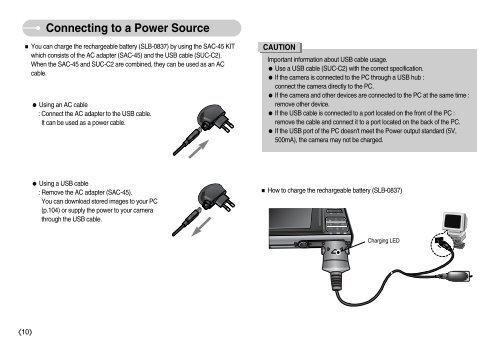Samsung i70 - User Manual_7.56 MB, pdf, ENGLISH
Samsung i70 - User Manual_7.56 MB, pdf, ENGLISH
Samsung i70 - User Manual_7.56 MB, pdf, ENGLISH
Create successful ePaper yourself
Turn your PDF publications into a flip-book with our unique Google optimized e-Paper software.
Connecting to a Power Source<br />
You can charge the rechargeable battery (SLB-0837) by using the SAC-45 KIT<br />
which consists of the AC adapter (SAC-45) and the USB cable (SUC-C2).<br />
When the SAC-45 and SUC-C2 are combined, they can be used as an AC<br />
cable.<br />
Using an AC cable<br />
: Connect the AC adapter to the USB cable.<br />
It can be used as a power cable.<br />
CAUTION<br />
Important information about USB cable usage.<br />
Use a USB cable (SUC-C2) with the correct specification.<br />
If the camera is connected to the PC through a USB hub :<br />
connect the camera directly to the PC.<br />
If the camera and other devices are connected to the PC at the same time :<br />
remove other device.<br />
If the USB cable is connected to a port located on the front of the PC :<br />
remove the cable and connect it to a port located on the back of the PC.<br />
If the USB port of the PC doesn't meet the Power output standard (5V,<br />
500mA), the camera may not be charged.<br />
Using a USB cable<br />
: Remove the AC adapter (SAC-45).<br />
You can download stored images to your PC<br />
(p.104) or supply the power to your camera<br />
through the USB cable.<br />
How to charge the rechargeable battery (SLB-0837)<br />
Charging LED<br />
10