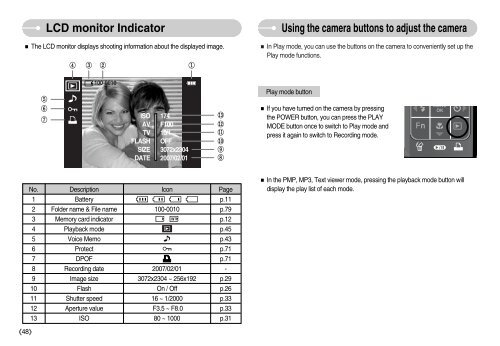Samsung i70 - User Manual_7.56 MB, pdf, ENGLISH
Samsung i70 - User Manual_7.56 MB, pdf, ENGLISH
Samsung i70 - User Manual_7.56 MB, pdf, ENGLISH
You also want an ePaper? Increase the reach of your titles
YUMPU automatically turns print PDFs into web optimized ePapers that Google loves.
LCD monitor Indicator<br />
The LCD monitor displays shooting information about the displayed image.<br />
<br />
<br />
Using the camera buttons to adjust the camera<br />
In Play mode, you can use the buttons on the camera to conveniently set up the<br />
Play mode functions.<br />
<br />
<br />
<br />
ISO<br />
AV<br />
TV<br />
FLASH<br />
SIZE<br />
DATE<br />
174<br />
F100<br />
10/1<br />
OFF<br />
3072x2304<br />
2007/02/01<br />
<br />
<br />
<br />
<br />
<br />
<br />
Play mode button<br />
If you have turned on the camera by pressing<br />
the POWER button, you can press the PLAY<br />
MODE button once to switch to Play mode and<br />
press it again to switch to Recording mode.<br />
No. Description Icon Page<br />
1 Battery p.11<br />
2 Folder name & File name 100-0010 p.79<br />
3 Memory card indicator p.12<br />
4 Playback mode p.45<br />
5 Voice Memo p.43<br />
6 Protect p.71<br />
7 DPOF p.71<br />
8 Recording date 2007/02/01 -<br />
9 Image size 3072x2304 ~ 256x192 p.29<br />
10 Flash On / Off p.26<br />
11 Shutter speed 16 ~ 1/2000 p.33<br />
12 Aperture value F3.5 ~ F8.0 p.33<br />
13 ISO 80 ~ 1000 p.31<br />
In the PMP, MP3, Text viewer mode, pressing the playback mode button will<br />
display the play list of each mode.<br />
48