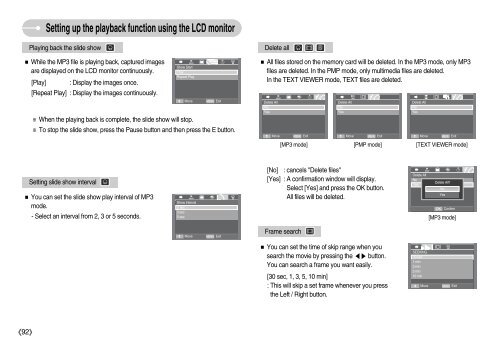Samsung i70 - User Manual_7.56 MB, pdf, ENGLISH
Samsung i70 - User Manual_7.56 MB, pdf, ENGLISH
Samsung i70 - User Manual_7.56 MB, pdf, ENGLISH
Create successful ePaper yourself
Turn your PDF publications into a flip-book with our unique Google optimized e-Paper software.
Setting up the playback function using the LCD monitor<br />
Playing back the slide show<br />
While the MP3 file is playing back, captured images<br />
are displayed on the LCD monitor continuously.<br />
[Play] : Display the images once.<br />
[Repeat Play] : Display the images continuously.<br />
Show Start<br />
Play<br />
Repeat Play<br />
When the playing back is complete, the slide show will stop.<br />
To stop the slide show, press the Pause button and then press the E button.<br />
<br />
Move<br />
MENU<br />
Exit<br />
Delete all<br />
All files stored on the memory card will be deleted. In the MP3 mode, only MP3<br />
files are deleted. In the PMP mode, only multimedia files are deleted.<br />
In the TEXT VIEWER mode, TEXT files are deleted.<br />
Delete All<br />
No<br />
Yes<br />
<br />
Move<br />
MENU<br />
Exit<br />
Delete All<br />
No<br />
Yes<br />
<br />
Move<br />
MENU<br />
Exit<br />
Delete All<br />
No<br />
Yes<br />
<br />
Move<br />
MENU<br />
Exit<br />
[MP3 mode]<br />
[PMP mode]<br />
[TEXT VIEWER mode]<br />
Setting slide show interval<br />
You can set the slide show play interval of MP3<br />
mode.<br />
- Select an interval from 2, 3 or 5 seconds.<br />
Show Interval<br />
2 sec<br />
3 sec<br />
5 sec<br />
[No] : cancels "Delete files"<br />
[Yes] : A confirmation window will display.<br />
Select [Yes] and press the OK button.<br />
All files will be deleted.<br />
Delete All<br />
No<br />
Delete All?<br />
Yes<br />
No<br />
Yes<br />
OK Confirm<br />
[MP3 mode]<br />
<br />
Move<br />
MENU<br />
Exit<br />
Frame search<br />
You can set the time of skip range when you<br />
search the movie by pressing the button.<br />
You can search a frame you want easily.<br />
[30 sec, 1, 3, 5, 10 min]<br />
: This will skip a set frame whenever you press<br />
the Left / Right button.<br />
SEEKING<br />
30 sec<br />
1 min<br />
3 min<br />
5 min<br />
10 min<br />
Move MENU Exit<br />
92