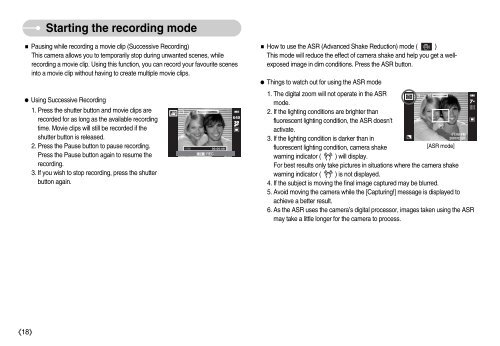Samsung i70 - User Manual_7.56 MB, pdf, ENGLISH
Samsung i70 - User Manual_7.56 MB, pdf, ENGLISH
Samsung i70 - User Manual_7.56 MB, pdf, ENGLISH
Create successful ePaper yourself
Turn your PDF publications into a flip-book with our unique Google optimized e-Paper software.
Starting the recording mode<br />
Pausing while recording a movie clip (Successive Recording)<br />
This camera allows you to temporarily stop during unwanted scenes, while<br />
recording a movie clip. Using this function, you can record your favourite scenes<br />
into a movie clip without having to create multiple movie clips.<br />
Using Successive Recording<br />
1. Press the shutter button and movie clips are<br />
recorded for as long as the available recording<br />
time. Movie clips will still be recorded if the<br />
shutter button is released.<br />
2. Press the Pause button to pause recording.<br />
Press the Pause button again to resume the<br />
recording.<br />
3. If you wish to stop recording, press the shutter<br />
button again.<br />
REC<br />
How to use the ASR (Advanced Shake Reduction) mode ( )<br />
This mode will reduce the effect of camera shake and help you get a wellexposed<br />
image in dim conditions. Press the ASR button.<br />
Things to watch out for using the ASR mode<br />
1. The digital zoom will not operate in the ASR<br />
mode.<br />
2. If the lighting conditions are brighter than<br />
fluorescent lighting condition, the ASR doesn’t<br />
activate.<br />
3. If the lighting condition is darker than in<br />
fluorescent lighting condition, camera shake<br />
[ASR mode]<br />
warning indicator ( ) will display.<br />
For best results only take pictures in situations where the camera shake<br />
warning indicator ( ) is not displayed.<br />
4. If the subject is moving the final image captured may be blurred.<br />
5. Avoid moving the camera while the [Capturing!] message is displayed to<br />
achieve a better result.<br />
6. As the ASR uses the camera’s digital processor, images taken using the ASR<br />
may take a little longer for the camera to process.<br />
18