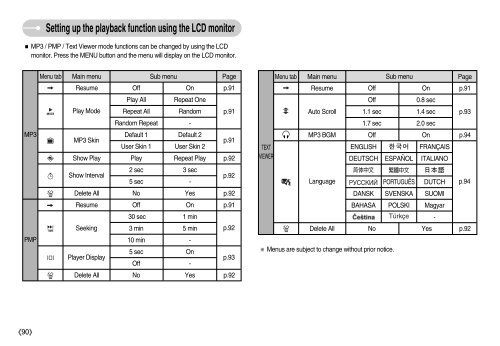Samsung i70 - User Manual_7.56 MB, pdf, ENGLISH
Samsung i70 - User Manual_7.56 MB, pdf, ENGLISH
Samsung i70 - User Manual_7.56 MB, pdf, ENGLISH
Create successful ePaper yourself
Turn your PDF publications into a flip-book with our unique Google optimized e-Paper software.
Setting up the playback function using the LCD monitor<br />
MP3 / PMP / Text Viewer mode functions can be changed by using the LCD<br />
monitor. Press the MENU button and the menu will display on the LCD monitor.<br />
Menu tab Main menu Sub menu<br />
Page<br />
Resume Off On p.91<br />
Play All Repeat One<br />
Play Mode Repeat All Random p.91<br />
Random Repeat -<br />
MP3<br />
Default 1 Default 2<br />
MP3 Skin<br />
<strong>User</strong> Skin 1 <strong>User</strong> Skin 2<br />
p.91<br />
Show Play Play Repeat Play p.92<br />
Show Interval<br />
2 sec 3 sec<br />
5 sec -<br />
p.92<br />
Delete All No Yes p.92<br />
Resume Off On p.91<br />
30 sec 1 min<br />
Seeking<br />
3 min 5 min p.92<br />
PMP<br />
10 min -<br />
Player Display<br />
5 sec On<br />
Off -<br />
p.93<br />
Delete All No Yes p.92<br />
TEXT<br />
VIEWER<br />
Menu tab Main menu Sub menu<br />
Page<br />
Resume Off On p.91<br />
Off<br />
0.8 sec<br />
Auto Scroll 1.1 sec 1.4 sec p.93<br />
1.7 sec 2.0 sec<br />
MP3 BGM Off On p.94<br />
Language PORTUGUÊS DUTCH p.94<br />
DANSK SVENSKA SUOMI<br />
BAHASA POLSKI Magyar<br />
-<br />
Delete All No Yes p.92<br />
Menus are subject to change without prior notice.<br />
<strong>ENGLISH</strong><br />
FRANÇAIS<br />
DEUTSCH ESPAÑOL ITALIANO<br />
90