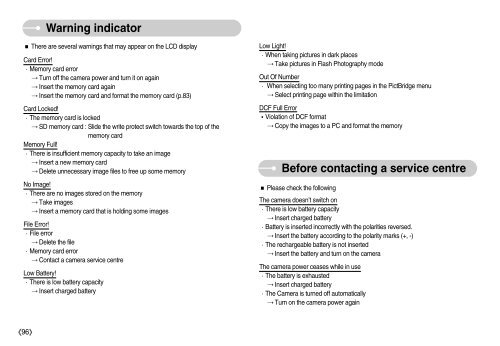Samsung i70 - User Manual_7.56 MB, pdf, ENGLISH
Samsung i70 - User Manual_7.56 MB, pdf, ENGLISH
Samsung i70 - User Manual_7.56 MB, pdf, ENGLISH
You also want an ePaper? Increase the reach of your titles
YUMPU automatically turns print PDFs into web optimized ePapers that Google loves.
Warning indicator<br />
There are several warnings that may appear on the LCD display<br />
Card Error!<br />
Memory card error<br />
Turn off the camera power and turn it on again<br />
Insert the memory card again<br />
Insert the memory card and format the memory card (p.83)<br />
Card Locked!<br />
The memory card is locked<br />
SD memory card : Slide the write protect switch towards the top of the<br />
memory card<br />
Memory Full!<br />
There is insufficient memory capacity to take an image<br />
Insert a new memory card<br />
Delete unnecessary image files to free up some memory<br />
No Image!<br />
There are no images stored on the memory<br />
Take images<br />
Insert a memory card that is holding some images<br />
File Error!<br />
File error<br />
Delete the file<br />
Memory card error<br />
Contact a camera service centre<br />
Low Battery!<br />
There is low battery capacity<br />
Insert charged battery<br />
Low Light!<br />
When taking pictures in dark places<br />
Take pictures in Flash Photography mode<br />
Out Of Number<br />
When selecting too many printing pages in the PictBridge menu<br />
Select printing page within the limitation<br />
DCF Full Error<br />
Violation of DCF format<br />
Copy the images to a PC and format the memory<br />
Before contacting a service centre<br />
Please check the following<br />
The camera doesn’t switch on<br />
There is low battery capacity<br />
Insert charged battery<br />
Battery is inserted incorrectly with the polarities reversed.<br />
Insert the battery according to the polarity marks (+, -)<br />
The rechargeable battery is not inserted<br />
Insert the battery and turn on the camera<br />
The camera power ceases while in use<br />
The battery is exhausted<br />
Insert charged battery<br />
The Camera is turned off automatically<br />
Turn on the camera power again<br />
96