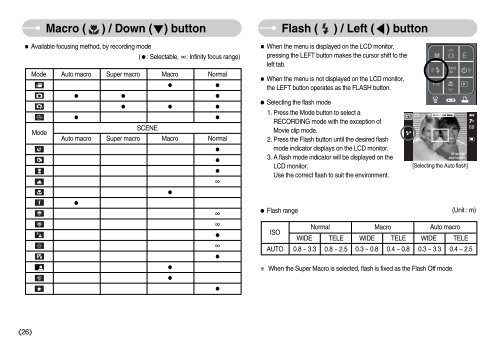Samsung i70 - User Manual_7.56 MB, pdf, ENGLISH
Samsung i70 - User Manual_7.56 MB, pdf, ENGLISH
Samsung i70 - User Manual_7.56 MB, pdf, ENGLISH
You also want an ePaper? Increase the reach of your titles
YUMPU automatically turns print PDFs into web optimized ePapers that Google loves.
Macro ( ) / Down () button<br />
Available focusing method, by recording mode<br />
(: Selectable, : Infinity focus range)<br />
Mode Auto macro Super macro Macro Normal<br />
<br />
<br />
<br />
<br />
<br />
<br />
SCENE<br />
Mode<br />
Auto macro Super macro Macro Normal<br />
<br />
<br />
<br />
<br />
<br />
<br />
<br />
<br />
<br />
<br />
<br />
<br />
<br />
<br />
When the menu is displayed on the LCD monitor,<br />
pressing the LEFT button makes the cursor shift to the<br />
left tab.<br />
When the menu is not displayed on the LCD monitor,<br />
the LEFT button operates as the FLASH button.<br />
Selecting the flash mode<br />
1. Press the Mode button to select a<br />
RECORDING mode with the exception of<br />
Movie clip mode.<br />
2. Press the Flash button until the desired flash<br />
mode indicator displays on the LCD monitor.<br />
3. A flash mode indicator will be displayed on the<br />
LCD monitor.<br />
Use the correct flash to suit the environment.<br />
Flash range (Unit : m)<br />
ISO<br />
AUTO<br />
Flash ( ) / Left () button<br />
Normal<br />
Macro<br />
[Selecting the Auto flash]<br />
Auto macro<br />
WIDE TELE WIDE TELE WIDE TELE<br />
0.8 ~ 3.3 0.8 ~ 2.5 0.3 ~ 0.8 0.4 ~ 0.8 0.3 ~ 3.3 0.4 ~ 2.5<br />
When the Super Macro is selected, flash is fixed as the Flash Off mode.<br />
26