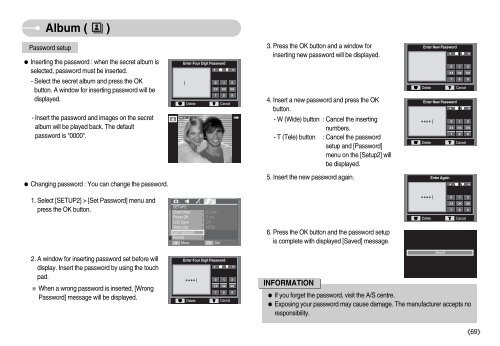Samsung i70 - User Manual_7.56 MB, pdf, ENGLISH
Samsung i70 - User Manual_7.56 MB, pdf, ENGLISH
Samsung i70 - User Manual_7.56 MB, pdf, ENGLISH
You also want an ePaper? Increase the reach of your titles
YUMPU automatically turns print PDFs into web optimized ePapers that Google loves.
Album ( )<br />
Password setup<br />
Inserting the password : when the secret album is<br />
selected, password must be inserted.<br />
- Select the secret album and press the OK<br />
button. A window for inserting password will be<br />
displayed.<br />
- Insert the password and images on the secret<br />
album will be played back. The default<br />
password is "0000".<br />
Enter Four Digit Password<br />
<br />
Delete<br />
Cancel<br />
3. Press the OK button and a window for<br />
inserting new password will be displayed.<br />
4. Insert a new password and press the OK<br />
button.<br />
- W (Wide) button : Cancel the inserting<br />
numbers.<br />
- T (Tele) button : Cancel the password<br />
setup and [Password]<br />
menu on the [Setup2] will<br />
be displayed.<br />
<br />
<br />
Enter New Password<br />
Delete<br />
Cancel<br />
Enter New Password<br />
<br />
Delete<br />
Cancel<br />
Changing password : You can change the password.<br />
5. Insert the new password again.<br />
Enter Again<br />
1. Select [SETUP2] > [Set Password] menu and<br />
press the OK button.<br />
SETUP2<br />
Quick View<br />
Power Off<br />
LCD Save<br />
Video Out<br />
Set Password<br />
Format<br />
Move<br />
0.5 sec<br />
3 min<br />
Off<br />
NTSC<br />
<br />
OK Set<br />
6. Press the OK button and the password setup<br />
is complete with displayed [Saved] message.<br />
<br />
<br />
Delete<br />
<br />
Cancel<br />
2. A window for inserting password set before will<br />
display. Insert the password by using the touch<br />
pad.<br />
When a wrong password is inserted, [Wrong<br />
Password] message will be displayed.<br />
Enter Four Digit Password<br />
<br />
<br />
<br />
Delete<br />
Cancel<br />
INFORMATION<br />
If you forget the password, visit the A/S centre.<br />
Exposing your password may cause damage. The manufacturer accepts no<br />
responsibility.<br />
Saved<br />
69