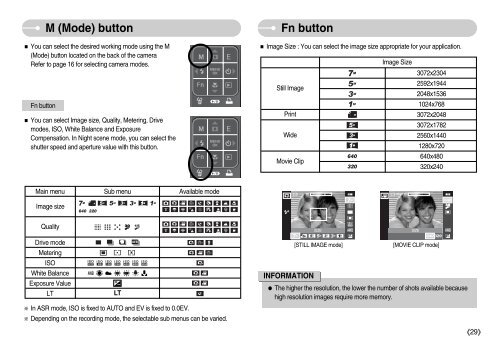Samsung i70 - User Manual_7.56 MB, pdf, ENGLISH
Samsung i70 - User Manual_7.56 MB, pdf, ENGLISH
Samsung i70 - User Manual_7.56 MB, pdf, ENGLISH
You also want an ePaper? Increase the reach of your titles
YUMPU automatically turns print PDFs into web optimized ePapers that Google loves.
M (Mode) button<br />
You can select the desired working mode using the M<br />
(Mode) button located on the back of the camera<br />
Refer to page 16 for selecting camera modes.<br />
Fn button<br />
You can select Image size, Quality, Metering, Drive<br />
modes, ISO, White Balance and Exposure<br />
Compensation. In Night scene mode, you can select the<br />
shutter speed and aperture value with this button.<br />
Fn button<br />
Image Size : You can select the image size appropriate for your application.<br />
Image Size<br />
3072x2304<br />
2592x1944<br />
Still Image<br />
2048x1536<br />
1024x768<br />
Print<br />
3072x2048<br />
3072x1782<br />
Wide<br />
2560x1440<br />
1280x720<br />
640x480<br />
Movie Clip<br />
320x240<br />
Main menu Sub menu Available mode<br />
Image size<br />
Quality<br />
SIZE<br />
SIZE<br />
Drive mode<br />
Metering<br />
ISO<br />
White Balance<br />
Exposure Value<br />
LT<br />
LT<br />
In ASR mode, ISO is fixed to AUTO and EV is fixed to 0.0EV.<br />
Depending on the recording mode, the selectable sub menus can be varied.<br />
INFORMATION<br />
[STILL IMAGE mode]<br />
[MOVIE CLIP mode]<br />
The higher the resolution, the lower the number of shots available because<br />
high resolution images require more memory.<br />
29