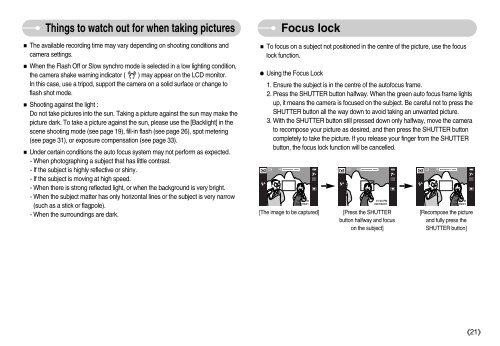Samsung i70 - User Manual_7.56 MB, pdf, ENGLISH
Samsung i70 - User Manual_7.56 MB, pdf, ENGLISH
Samsung i70 - User Manual_7.56 MB, pdf, ENGLISH
Create successful ePaper yourself
Turn your PDF publications into a flip-book with our unique Google optimized e-Paper software.
Things to watch out for when taking pictures<br />
The available recording time may vary depending on shooting conditions and<br />
camera settings.<br />
When the Flash Off or Slow synchro mode is selected in a low lighting condition,<br />
the camera shake warning indicator ( ) may appear on the LCD monitor.<br />
In this case, use a tripod, support the camera on a solid surface or change to<br />
flash shot mode.<br />
Shooting against the light :<br />
Do not take pictures into the sun. Taking a picture against the sun may make the<br />
picture dark. To take a picture against the sun, please use the [Backlight] in the<br />
scene shooting mode (see page 19), fill-in flash (see page 26), spot metering<br />
(see page 31), or exposure compensation (see page 33).<br />
Under certain conditions the auto focus system may not perform as expected.<br />
- When photographing a subject that has little contrast.<br />
- If the subject is highly reflective or shiny.<br />
- If the subject is moving at high speed.<br />
- When there is strong reflected light, or when the background is very bright.<br />
- When the subject matter has only horizontal lines or the subject is very narrow<br />
(such as a stick or flagpole).<br />
- When the surroundings are dark.<br />
Focus lock<br />
To focus on a subject not positioned in the centre of the picture, use the focus<br />
lock function.<br />
Using the Focus Lock<br />
1. Ensure the subject is in the centre of the autofocus frame.<br />
2. Press the SHUTTER button halfway. When the green auto focus frame lights<br />
up, it means the camera is focused on the subject. Be careful not to press the<br />
SHUTTER button all the way down to avoid taking an unwanted picture.<br />
3. With the SHUTTER button still pressed down only halfway, move the camera<br />
to recompose your picture as desired, and then press the SHUTTER button<br />
completely to take the picture. If you release your finger from the SHUTTER<br />
button, the focus lock function will be cancelled.<br />
[The image to be captured]<br />
[Press the SHUTTER<br />
button halfway and focus<br />
on the subject]<br />
[Recompose the picture<br />
and fully press the<br />
SHUTTER button]<br />
21