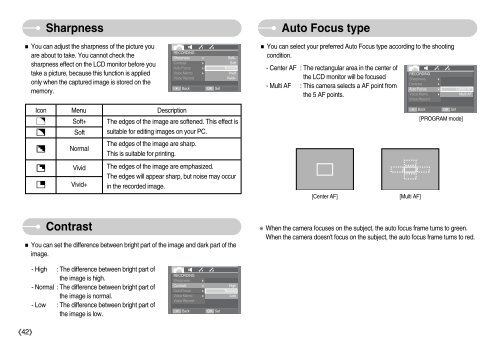Samsung i70 - User Manual_7.56 MB, pdf, ENGLISH
Samsung i70 - User Manual_7.56 MB, pdf, ENGLISH
Samsung i70 - User Manual_7.56 MB, pdf, ENGLISH
You also want an ePaper? Increase the reach of your titles
YUMPU automatically turns print PDFs into web optimized ePapers that Google loves.
Sharpness<br />
Auto Focus type<br />
You can adjust the sharpness of the picture you<br />
are about to take. You cannot check the<br />
sharpness effect on the LCD monitor before you<br />
take a picture, because this function is applied<br />
only when the captured image is stored on the<br />
memory.<br />
RECORDING<br />
Sharpness<br />
Contrast<br />
Auto Focus<br />
Voice Memo<br />
Voice Record<br />
<br />
Back<br />
<br />
<br />
<br />
<br />
OK Set<br />
Soft+<br />
Soft<br />
Normal<br />
Vivid<br />
Vivid+<br />
You can select your preferred Auto Focus type according to the shooting<br />
condition.<br />
- Center AF : The rectangular area in the center of<br />
RECORDING<br />
the LCD monitor will be focused<br />
Sharpness <br />
Contrast <br />
- Multi AF : This camera selects a AF point from<br />
Auto Focus<br />
the 5 AF points.<br />
Voice Memo <br />
Voice Record<br />
<br />
Center AF<br />
Multi AF<br />
Icon Menu Description<br />
Soft+<br />
Soft<br />
Normal<br />
The edges of the image are softened. This effect is<br />
suitable for editing images on your PC.<br />
The edges of the image are sharp.<br />
This is suitable for printing.<br />
Back<br />
OK Set<br />
[PROGRAM mode]<br />
Vivid<br />
Vivid+<br />
The edges of the image are emphasized.<br />
The edges will appear sharp, but noise may occur<br />
in the recorded image.<br />
[Center AF]<br />
[Multi AF]<br />
Contrast<br />
You can set the difference between bright part of the image and dark part of the<br />
image.<br />
When the camera focuses on the subject, the auto focus frame turns to green.<br />
When the camera doesn't focus on the subject, the auto focus frame turns to red.<br />
- High : The difference between bright part of<br />
the image is high.<br />
- Normal : The difference between bright part of<br />
the image is normal.<br />
- Low : The difference between bright part of<br />
the image is low.<br />
RECORDING<br />
Sharpness<br />
Contrast<br />
Auto Focus<br />
Voice Memo<br />
Voice Record<br />
<br />
Back<br />
<br />
<br />
<br />
<br />
OK Set<br />
High<br />
Normal<br />
Low<br />
42