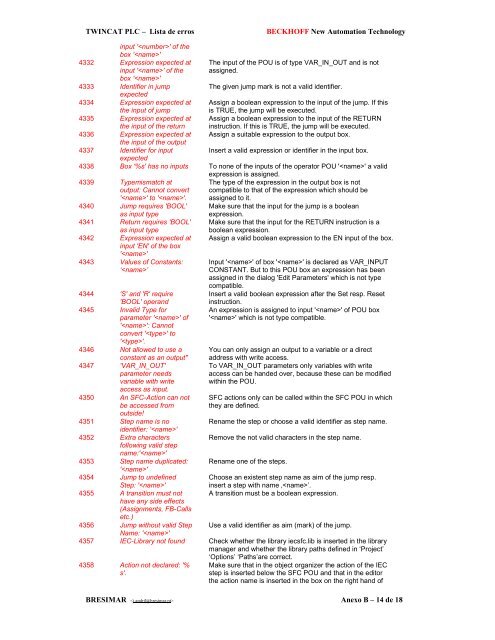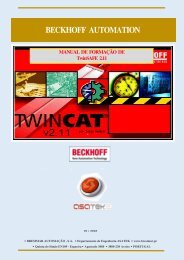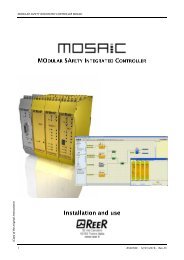BRESIMAR(asaTek)-Beckhoff-Livro Formação Técnica TwinCAT 2
BECKHOFF - TwinCAT 2 Livro de Formação Técnica v1.2/2009 BRESIMAR AUTOMAÇÃO / asaTek Autoria : Jorge Andril
BECKHOFF - TwinCAT 2
Livro de Formação Técnica v1.2/2009
BRESIMAR AUTOMAÇÃO / asaTek
Autoria : Jorge Andril
You also want an ePaper? Increase the reach of your titles
YUMPU automatically turns print PDFs into web optimized ePapers that Google loves.
TWINCAT PLC – Lista de erros<br />
BECKHOFF New Automation Technology<br />
input '' of the<br />
box ''<br />
4332 Expression expected at<br />
input '' of the<br />
box ''<br />
4333 Identifier in jump<br />
expected<br />
4334 Expression expected at<br />
the input of jump<br />
4335 Expression expected at<br />
the input of the return<br />
4336 Expression expected at<br />
the input of the output<br />
4337 Identifier for input<br />
expected<br />
The input of the POU is of type VAR_IN_OUT and is not<br />
assigned.<br />
The given jump mark is not a valid identifier.<br />
Assign a boolean expression to the input of the jump. If this<br />
is TRUE, the jump will be executed.<br />
Assign a boolean expression to the input of the RETURN<br />
instruction. If this is TRUE, the jump will be executed.<br />
Assign a suitable expression to the output box.<br />
Insert a valid expression or identifier in the input box.<br />
4338 Box '%s' has no inputs To none of the inputs of the operator POU '' a valid<br />
expression is assigned.<br />
4339 Typemismatch at<br />
output: Cannot convert<br />
'' to ''.<br />
The type of the expression in the output box is not<br />
compatible to that of the expression which should be<br />
assigned to it.<br />
4340 Jump requires 'BOOL'<br />
as input type<br />
4341 Return requires 'BOOL'<br />
as input type<br />
4342 Expression expected at<br />
input 'EN' of the box<br />
''<br />
4343 Values of Constants:<br />
‘’<br />
Make sure that the input for the jump is a boolean<br />
expression.<br />
Make sure that the input for the RETURN instruction is a<br />
boolean expression.<br />
Assign a valid boolean expression to the EN input of the box.<br />
Input '' of box '' is declared as VAR_INPUT<br />
CONSTANT. But to this POU box an expression has been<br />
assigned in the dialog 'Edit Parameters' which is not type<br />
compatible.<br />
Insert a valid boolean expression after the Set resp. Reset<br />
instruction.<br />
An expression is assigned to input '' of POU box<br />
'' which is not type compatible.<br />
4344 'S' and 'R' require<br />
'BOOL' operand<br />
4345 Invalid Type for<br />
parameter '' of<br />
'': Cannot<br />
convert '' to<br />
''.<br />
4346 Not allowed to use a You can only assign an output to a variable or a direct<br />
constant as an output" address with write access.<br />
4347 'VAR_IN_OUT'<br />
To VAR_IN_OUT parameters only variables with write<br />
parameter needs<br />
access can be handed over, because these can be modified<br />
variable with write<br />
within the POU.<br />
access as input.<br />
4350 An SFC-Action can not SFC actions only can be called within the SFC POU in which<br />
be accessed from<br />
they are defined.<br />
outside!<br />
4351 Step name is no<br />
Rename the step or choose a valid identifier as step name.<br />
identifier: ''<br />
4352 Extra characters<br />
Remove the not valid characters in the step name.<br />
following valid step<br />
name:''<br />
4353 Step name duplicated: Rename one of the steps.<br />
''<br />
4354 Jump to undefined Choose an existent step name as aim of the jump resp.<br />
Step: ''<br />
insert a step with name ‚’.<br />
4355 A transition must not A transition must be a boolean expression.<br />
have any side effects<br />
(Assignments, FB-Calls<br />
etc.)<br />
4356 Jump without valid Step Use a valid identifier as aim (mark) of the jump.<br />
Name: ''<br />
4357 IEC-Library not found Check whether the library iecsfc.lib is inserted in the library<br />
manager and whether the library paths defined in ‘Project’<br />
‘Options’ ‘Paths’are correct.<br />
4358 Action not declared: '%<br />
s'.<br />
Make sure that in the object organizer the action of the IEC<br />
step is inserted below the SFC POU and that in the editor<br />
the action name is inserted in the box on the right hand of<br />
<strong>BRESIMAR</strong> Anexo B – 14 de 18