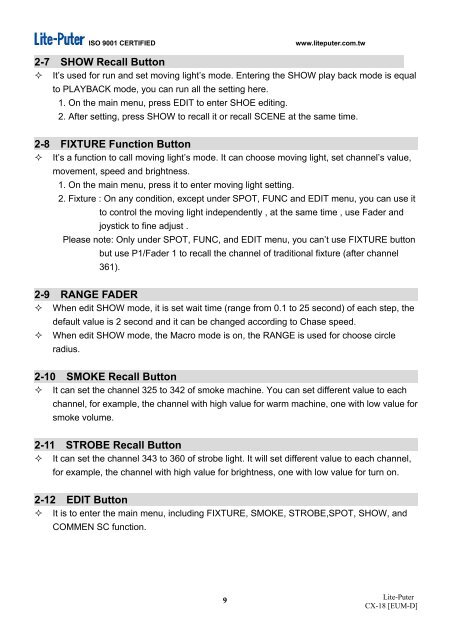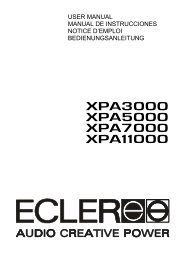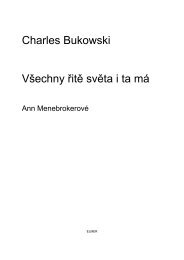【User Manual】 Lite-Puter Enterprise Co., Ltd. - Notape
【User Manual】 Lite-Puter Enterprise Co., Ltd. - Notape
【User Manual】 Lite-Puter Enterprise Co., Ltd. - Notape
You also want an ePaper? Increase the reach of your titles
YUMPU automatically turns print PDFs into web optimized ePapers that Google loves.
ISO 9001 CERTIFIED www.liteputer.com.tw<br />
2-7 SHOW Recall Button<br />
� It’s used for run and set moving light’s mode. Entering the SHOW play back mode is equal<br />
to PLAYBACK mode, you can run all the setting here.<br />
1. On the main menu, press EDIT to enter SHOE editing.<br />
2. After setting, press SHOW to recall it or recall SCENE at the same time.<br />
2-8 FIXTURE Function Button<br />
� It’s a function to call moving light’s mode. It can choose moving light, set channel’s value,<br />
movement, speed and brightness.<br />
1. On the main menu, press it to enter moving light setting.<br />
2. Fixture : On any condition, except under SPOT, FUNC and EDIT menu, you can use it<br />
to control the moving light independently , at the same time , use Fader and<br />
joystick to fine adjust .<br />
Please note: Only under SPOT, FUNC, and EDIT menu, you can’t use FIXTURE button<br />
but use P1/Fader 1 to recall the channel of traditional fixture (after channel<br />
361).<br />
2-9 RANGE FADER<br />
� When edit SHOW mode, it is set wait time (range from 0.1 to 25 second) of each step, the<br />
default value is 2 second and it can be changed according to Chase speed.<br />
� When edit SHOW mode, the Macro mode is on, the RANGE is used for choose circle<br />
radius.<br />
2-10 SMOKE Recall Button<br />
� It can set the channel 325 to 342 of smoke machine. You can set different value to each<br />
channel, for example, the channel with high value for warm machine, one with low value for<br />
smoke volume.<br />
2-11 STROBE Recall Button<br />
� It can set the channel 343 to 360 of strobe light. It will set different value to each channel,<br />
for example, the channel with high value for brightness, one with low value for turn on.<br />
2-12 EDIT Button<br />
� It is to enter the main menu, including FIXTURE, SMOKE, STROBE,SPOT, SHOW, and<br />
COMMEN SC function.<br />
9<br />
<strong>Lite</strong>-<strong>Puter</strong><br />
CX-18 [EUM-D]