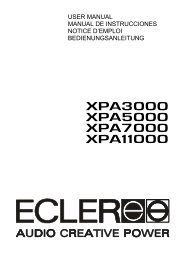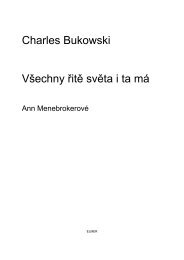【User Manual】 Lite-Puter Enterprise Co., Ltd. - Notape
【User Manual】 Lite-Puter Enterprise Co., Ltd. - Notape
【User Manual】 Lite-Puter Enterprise Co., Ltd. - Notape
Create successful ePaper yourself
Turn your PDF publications into a flip-book with our unique Google optimized e-Paper software.
ISO 9001 CERTIFIED www.liteputer.com.tw<br />
→press 【ESC】 Back to home page<br />
Press and hold【EDIT】for 3 seconds→press<br />
【SHOW】<br />
→Press Bank 2→press show 3→press【Enter】<br />
[ BANK:02 SHOW:03 ]<br />
[ FADE: 2.0S WAIT: 2.S ]<br />
[ SPEED:0.1S SIZE:052% ]<br />
[ SCENE:01, 03 MACRO:OFF ]<br />
PRESS 【►】→…<br />
[ BANK:02 SHOW:03 ]<br />
[ FADE: 2.0S WAIT: 2.S ]<br />
[ SPEED:0.1S SIZE:052% ]<br />
[ SCENE:02, 03 MACRO:OFF ]<br />
play Joystick to a new position<br />
press[ADD]<br />
[ BANK:02 SHOW:01 ]<br />
[ FADE: 2.0S WAIT: 2.S ]<br />
[ SPEED:0.1S SIZE:052% ]<br />
[ SCENE:04, 04 MACRO:OFF ]<br />
→press 【ESC】→press 【ESC】→press<br />
【ESC】<br />
5-10-4 <strong>Co</strong>py a new show delet a step<br />
Press【func.】<br />
Enter editor mode→select show editor mode.<br />
Select the show 3 in the bank2 to be editor<br />
The led lamp display this show on the desk<br />
Press each step see which step you wand to add<br />
Example .new step will be added after step 2.<br />
So press【►】until display scene:02, 02<br />
Set a new step by the joy stick<br />
Record a new step<br />
Back to home page<br />
Action Explain<br />
<strong>Co</strong>py bank 2 show 1 to bank 2 show 4 ,and delete a step<br />
→[ F1:INTER COPY SHOW→SHOW]<br />
[F2:DEL INTER SHOW MEM]<br />
[F3:INTER COPY SC→SC]<br />
[F4:DEL INTER SC MEM]<br />
[F5:INTER COPY BANK→BANK]<br />
[F6:DEL INTER BANK MEM]<br />
[F7:INITINAL SYSTEM]<br />
[F8:COPY SD→INTERMEMORY]<br />
[F:9COPY INTERMEMORY→SD]<br />
[F:10SETUP SYSTEM CLOCK]<br />
[F:11SD CARD CHECK ON/OFF]<br />
Enter function menu→<br />
Chose chow copy functions<br />
87<br />
<strong>Lite</strong>-<strong>Puter</strong><br />
CX-18 [EUM-D]