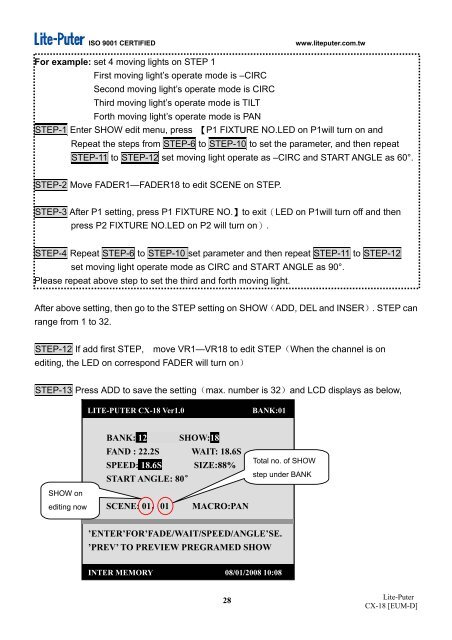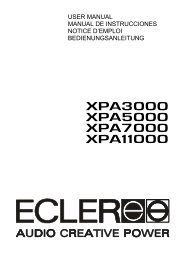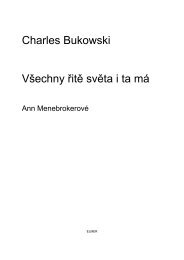【User Manual】 Lite-Puter Enterprise Co., Ltd. - Notape
【User Manual】 Lite-Puter Enterprise Co., Ltd. - Notape
【User Manual】 Lite-Puter Enterprise Co., Ltd. - Notape
You also want an ePaper? Increase the reach of your titles
YUMPU automatically turns print PDFs into web optimized ePapers that Google loves.
ISO 9001 CERTIFIED www.liteputer.com.tw<br />
For example: set 4 moving lights on STEP 1<br />
First moving light’s operate mode is –CIRC<br />
Second moving light’s operate mode is CIRC<br />
Third moving light’s operate mode is TILT<br />
Forth moving light’s operate mode is PAN<br />
STEP-1 Enter SHOW edit menu, press 【P1 FIXTURE NO.LED on P1will turn on and<br />
Repeat the steps from STEP-6 to STEP-10 to set the parameter, and then repeat<br />
STEP-11 to STEP-12 set moving light operate as –CIRC and START ANGLE as 60°.<br />
STEP-2 Move FADER1—FADER18 to edit SCENE on STEP.<br />
STEP-3 After P1 setting, press P1 FIXTURE NO.】to exit(LED on P1will turn off and then<br />
press P2 FIXTURE NO.LED on P2 will turn on).<br />
STEP-4 Repeat STEP-6 to STEP-10 set parameter and then repeat STEP-11 to STEP-12<br />
set moving light operate mode as CIRC and START ANGLE as 90°.<br />
Please repeat above step to set the third and forth moving light.<br />
After above setting, then go to the STEP setting on SHOW(ADD, DEL and INSER). STEP can<br />
range from 1 to 32.<br />
STEP-12 If add first STEP, move VR1—VR18 to edit STEP(When the channel is on<br />
editing, the LED on correspond FADER will turn on)<br />
STEP-13 Press ADD to save the setting(max. number is 32)and LCD displays as below,<br />
SHOW on<br />
editing now<br />
LITE-PUTER CX-18 Ver1.0 BANK:01<br />
BANK: 12 SHOW:18<br />
FAND : 22.2S WAIT: 18.6S<br />
SPEED: 18.6S SIZE:88%<br />
START ANGLE: 80°<br />
SCENE: 01,01 MACRO:PAN<br />
’ENTER’FOR’FADE/WAIT/SPEED/ANGLE’SE.<br />
’PREV’ TO PREVIEW PREGRAMED SHOW<br />
INTER MEMORY 08/01/2008 10:08<br />
28<br />
Total no. of SHOW<br />
step under BANK<br />
<strong>Lite</strong>-<strong>Puter</strong><br />
CX-18 [EUM-D]