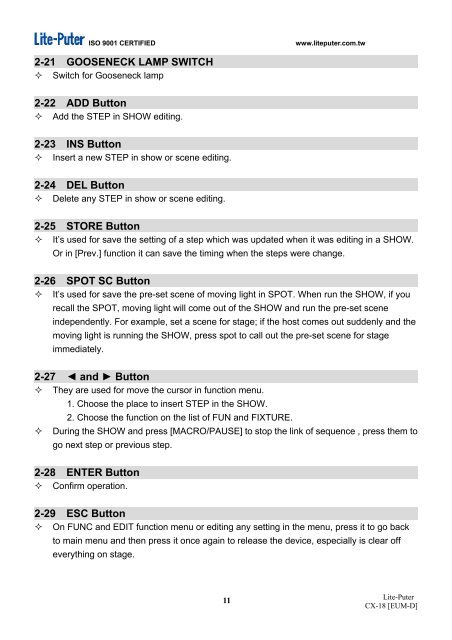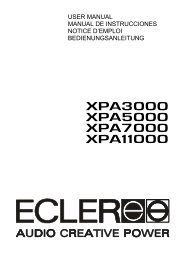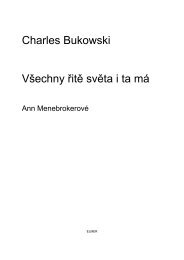【User Manual】 Lite-Puter Enterprise Co., Ltd. - Notape
【User Manual】 Lite-Puter Enterprise Co., Ltd. - Notape
【User Manual】 Lite-Puter Enterprise Co., Ltd. - Notape
Create successful ePaper yourself
Turn your PDF publications into a flip-book with our unique Google optimized e-Paper software.
ISO 9001 CERTIFIED www.liteputer.com.tw<br />
2-21 GOOSENECK LAMP SWITCH<br />
� Switch for Gooseneck lamp<br />
2-22 ADD Button<br />
� Add the STEP in SHOW editing.<br />
2-23 INS Button<br />
� Insert a new STEP in show or scene editing.<br />
2-24 DEL Button<br />
� Delete any STEP in show or scene editing.<br />
2-25 STORE Button<br />
� It’s used for save the setting of a step which was updated when it was editing in a SHOW.<br />
Or in [Prev.] function it can save the timing when the steps were change.<br />
2-26 SPOT SC Button<br />
� It’s used for save the pre-set scene of moving light in SPOT. When run the SHOW, if you<br />
recall the SPOT, moving light will come out of the SHOW and run the pre-set scene<br />
independently. For example, set a scene for stage; if the host comes out suddenly and the<br />
moving light is running the SHOW, press spot to call out the pre-set scene for stage<br />
immediately.<br />
2-27 ◄ and ► Button<br />
� They are used for move the cursor in function menu.<br />
1. Choose the place to insert STEP in the SHOW.<br />
2. Choose the function on the list of FUN and FIXTURE.<br />
� During the SHOW and press [MACRO/PAUSE] to stop the link of sequence , press them to<br />
go next step or previous step.<br />
2-28 ENTER Button<br />
� <strong>Co</strong>nfirm operation.<br />
2-29 ESC Button<br />
� On FUNC and EDIT function menu or editing any setting in the menu, press it to go back<br />
to main menu and then press it once again to release the device, especially is clear off<br />
everything on stage.<br />
11<br />
<strong>Lite</strong>-<strong>Puter</strong><br />
CX-18 [EUM-D]