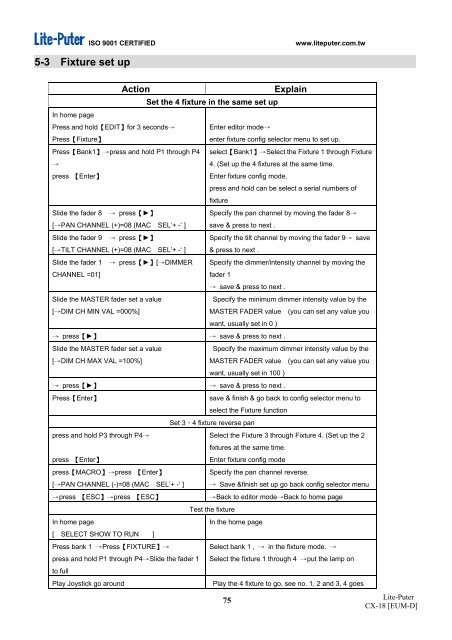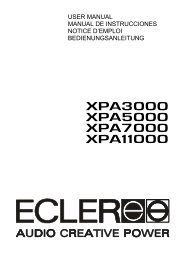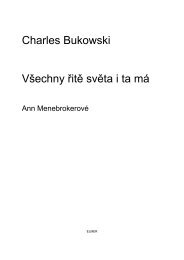【User Manual】 Lite-Puter Enterprise Co., Ltd. - Notape
【User Manual】 Lite-Puter Enterprise Co., Ltd. - Notape
【User Manual】 Lite-Puter Enterprise Co., Ltd. - Notape
Create successful ePaper yourself
Turn your PDF publications into a flip-book with our unique Google optimized e-Paper software.
5-3 Fixture set up<br />
ISO 9001 CERTIFIED www.liteputer.com.tw<br />
Action Explain<br />
In home page<br />
Press and hold【EDIT】for 3 seconds→<br />
Press【Fixture】<br />
Press【Bank1】→press and hold P1 through P4<br />
→<br />
press 【Enter】<br />
Slide the fader 8 → press【►】<br />
[→PAN CHANNEL (+)=08 (MAC SEL’+ -‘ ]<br />
Slide the fader 9 → press【►】<br />
[→TILT CHANNEL (+)=08 (MAC SEL’+ -‘ ]<br />
Slide the fader 1 → press【►】[→DIMMER<br />
CHANNEL =01]<br />
Set the 4 fixture in the same set up<br />
Enter editor mode→<br />
enter fixture config selector menu to set up.<br />
select【Bank1】→Select the Fixture 1 through Fixture<br />
4. (Set up the 4 fixtures at the same time.<br />
Enter fixture config mode.<br />
press and hold can be select a serial numbers of<br />
fixture<br />
Specify the pan channel by moving the fader 8→<br />
save & press to next .<br />
Specify the tilt channel by moving the fader 9→ save<br />
& press to next .<br />
Specify the dimmer/intensity channel by moving the<br />
fader 1<br />
→ save & press to next .<br />
Slide the MASTER fader set a value<br />
Specify the minimum dimmer intensity value by the<br />
[→DIM CH MIN VAL =000%]<br />
MASTER FADER value (you can set any value you<br />
want, usually set in 0 )<br />
→ press【►】 → save & press to next .<br />
Slide the MASTER fader set a value<br />
Specify the maximum dimmer intensity value by the<br />
[→DIM CH MAX VAL =100%]<br />
MASTER FADER value (you can set any value you<br />
want, usually set in 100 )<br />
→ press【►】 → save & press to next .<br />
Press【Enter】 save & finish & go back to config selector menu to<br />
select the Fixture function<br />
Set 3,4 fixture reverse pan<br />
press and hold P3 through P4→<br />
press 【Enter】<br />
press【MACRO】→press 【Enter】<br />
[→PAN CHANNEL (-)=08 (MAC SEL’+ -‘ ]<br />
Select the Fixture 3 through Fixture 4. (Set up the 2<br />
fixtures at the same time.<br />
Enter fixture config mode<br />
Specify the pan channel reverse.<br />
→ Save &finish set up go back config selector menu<br />
→press 【ESC】→press 【ESC】 →Back to editor mode→Back to home page<br />
In home page<br />
[ SELECT SHOW TO RUN ]<br />
Press bank 1 →Press【FIXTURE】→<br />
press and hold P1 through P4→Slide the fader 1<br />
to full<br />
Test the fixture<br />
In the home page<br />
Select bank 1 , → in the fixture mode. →<br />
Select the fixture 1 through 4 →put the lamp on<br />
Play Joystick go around Play the 4 fixture to go, see no. 1, 2 and 3, 4 goes<br />
75<br />
<strong>Lite</strong>-<strong>Puter</strong><br />
CX-18 [EUM-D]