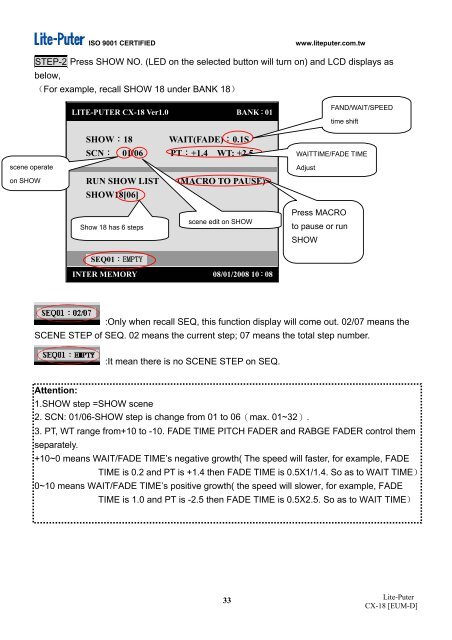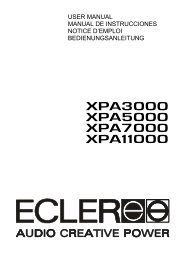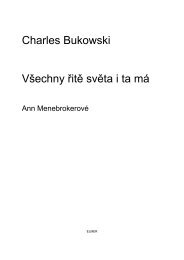【User Manual】 Lite-Puter Enterprise Co., Ltd. - Notape
【User Manual】 Lite-Puter Enterprise Co., Ltd. - Notape
【User Manual】 Lite-Puter Enterprise Co., Ltd. - Notape
You also want an ePaper? Increase the reach of your titles
YUMPU automatically turns print PDFs into web optimized ePapers that Google loves.
scene operate<br />
on SHOW<br />
ISO 9001 CERTIFIED www.liteputer.com.tw<br />
STEP-2 Press SHOW NO. (LED on the selected button will turn on) and LCD displays as<br />
below,<br />
(For example, recall SHOW 18 under BANK 18)<br />
LITE-PUTER CX-18 Ver1.0 BANK:01<br />
SHOW:18 WAIT(FADE):0.1S<br />
SCN: 01/06 PT:+1.4 WT: +2.5<br />
RUN SHOW LIST (MACRO TO PAUSE)<br />
SHOW18[06]<br />
Show 18 has 6 steps<br />
SEQ01:EMPTY<br />
scene edit on SHOW<br />
INTER MEMORY 08/01/2008 10:08<br />
:Only when recall SEQ, this function display will come out. 02/07 means the<br />
SCENE STEP of SEQ. 02 means the current step; 07 means the total step number.<br />
:It mean there is no SCENE STEP on SEQ.<br />
Attention:<br />
1.SHOW step =SHOW scene<br />
2. SCN: 01/06-SHOW step is change from 01 to 06(max. 01~32).<br />
3. PT, WT range from+10 to -10. FADE TIME PITCH FADER and RABGE FADER control them<br />
separately.<br />
+10~0 means WAIT/FADE TIME’s negative growth( The speed will faster, for example, FADE<br />
TIME is 0.2 and PT is +1.4 then FADE TIME is 0.5X1/1.4. So as to WAIT TIME)<br />
0~10 means WAIT/FADE TIME’s positive growth( the speed will slower, for example, FADE<br />
TIME is 1.0 and PT is -2.5 then FADE TIME is 0.5X2.5. So as to WAIT TIME)<br />
33<br />
FAND/WAIT/SPEED<br />
time shift<br />
WAITTIME/FADE TIME<br />
Adjust<br />
Press MACRO<br />
to pause or run<br />
SHOW<br />
<strong>Lite</strong>-<strong>Puter</strong><br />
CX-18 [EUM-D]