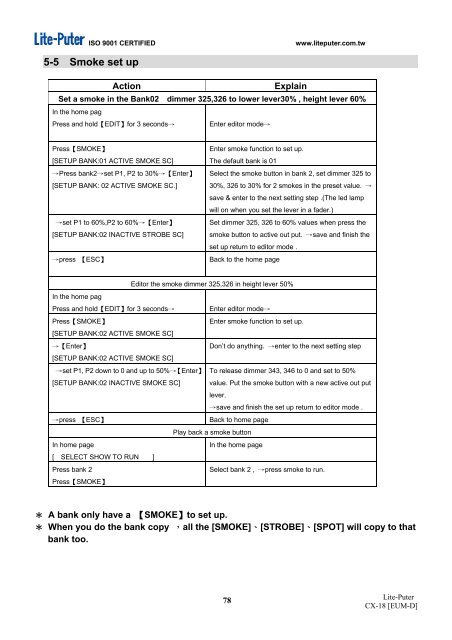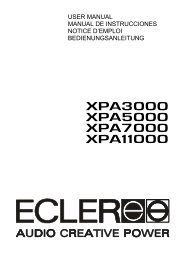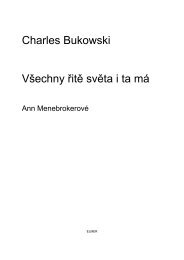【User Manual】 Lite-Puter Enterprise Co., Ltd. - Notape
【User Manual】 Lite-Puter Enterprise Co., Ltd. - Notape
【User Manual】 Lite-Puter Enterprise Co., Ltd. - Notape
You also want an ePaper? Increase the reach of your titles
YUMPU automatically turns print PDFs into web optimized ePapers that Google loves.
ISO 9001 CERTIFIED www.liteputer.com.tw<br />
5-5 Smoke set up<br />
Action Explain<br />
Set a smoke in the Bank02 dimmer 325,326 to lower lever30% , height lever 60%<br />
In the home pag<br />
Press and hold【EDIT】for 3 seconds→<br />
Press【SMOKE】<br />
[SETUP BANK:01 ACTIVE SMOKE SC]<br />
→Press bank2→set P1, P2 to 30%→【Enter】<br />
[SETUP BANK: 02 ACTIVE SMOKE SC.]<br />
→set P1 to 60%,P2 to 60%→【Enter】<br />
[SETUP BANK:02 INACTIVE STROBE SC]<br />
Enter editor mode→<br />
Enter smoke function to set up.<br />
The default bank is 01<br />
→press 【ESC】 Back to the home page<br />
Select the smoke button in bank 2, set dimmer 325 to<br />
30%, 326 to 30% for 2 smokes in the preset value. →<br />
save & enter to the next setting step .(The led lamp<br />
will on when you set the lever in a fader.)<br />
Set dimmer 325, 326 to 60% values when press the<br />
smoke button to active out put. →save and finish the<br />
set up return to editor mode .<br />
Editor the smoke dimmer 325,326 in height lever 50%<br />
In the home pag<br />
Press and hold【EDIT】for 3 seconds→<br />
Enter editor mode→<br />
Press【SMOKE】<br />
[SETUP BANK:02 ACTIVE SMOKE SC]<br />
→【Enter】<br />
[SETUP BANK:02 ACTIVE SMOKE SC]<br />
Enter smoke function to set up.<br />
Don’t do anything. →enter to the next setting step<br />
→set P1, P2 down to 0 and up to 50%→【Enter】 To release dimmer 343, 346 to 0 and set to 50%<br />
[SETUP BANK:02 INACTIVE SMOKE SC] value. Put the smoke button with a new active out put<br />
lever.<br />
→save and finish the set up return to editor mode .<br />
→press 【ESC】 Back to home page<br />
In home page<br />
[ SELECT SHOW TO RUN ]<br />
Press bank 2<br />
Press【SMOKE】<br />
Play back a smoke button<br />
In the home page<br />
Select bank 2 , →press smoke to run.<br />
* A bank only have a 【SMOKE】to set up.<br />
* When you do the bank copy ,all the [SMOKE]、[STROBE]、[SPOT] will copy to that<br />
bank too.<br />
78<br />
<strong>Lite</strong>-<strong>Puter</strong><br />
CX-18 [EUM-D]