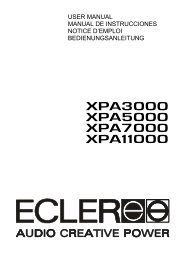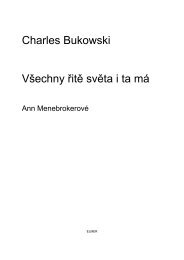【User Manual】 Lite-Puter Enterprise Co., Ltd. - Notape
【User Manual】 Lite-Puter Enterprise Co., Ltd. - Notape
【User Manual】 Lite-Puter Enterprise Co., Ltd. - Notape
You also want an ePaper? Increase the reach of your titles
YUMPU automatically turns print PDFs into web optimized ePapers that Google loves.
ISO 9001 CERTIFIED www.liteputer.com.tw<br />
Attention: Press【MACRO】to set fixture’s moving mode.<br />
STEP-5 Press 【►】and【◄】 (move joystick up and down) to set or change PAN,TILT,<br />
DIM CH,DIM CH MIN VAL and DIM CH MAX VAL.<br />
STEP-6 When the arrowhead point to any one of PAN CHANNEL,TILT CHANNEL,DIMMER<br />
CHANNEL, you can move FADER1~FADER18 or【MASTER】to set or<br />
change DIM CH MIN VAL and DIM CH MAX VAL.<br />
STEP-7 After setting, press【ENTER】to save and go back to FIXTURE menu.Attention: .When<br />
select PAN/TILT/DIMMER CH, you can use 【DEL】to delete certain channel and it<br />
displays “NONE”.<br />
For example: PAN CHANNEL set as channel 11<br />
TILT CHANNEL set as channel 12<br />
DIMMER CHANNEL set as channel 13<br />
DIM CH MIN VAL set as 125-----minimum dimming value<br />
DIM CH MAX VAL set as 200-----maximum dimming value<br />
1. Under the condition of STEP-4, move VR11 and LCD displays as below,<br />
LITE-PUTER CX-18 Ver1.0 BANK:01<br />
FIXTURE CONFIG<br />
PAN CHANNEL =11<br />
TILT CHANNEL = NONE<br />
DIMMER CHANNEL =NONE<br />
DIMMER CH MIN VAL=000<br />
DIMMER CH MAX VAL=255<br />
PRESS’ ‘OR JOYSSTICK SEL. ITME<br />
USE MASTER VR SET MIN/MAX VAL<br />
INTER MEMORY 08/01/2008<br />
2. Press【►】or move joystick(down)to select TILT CHANNEL , LCD displays as below,<br />
20<br />
<strong>Lite</strong>-<strong>Puter</strong><br />
CX-18 [EUM-D]