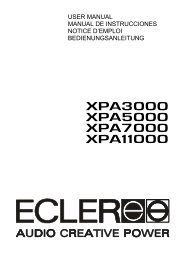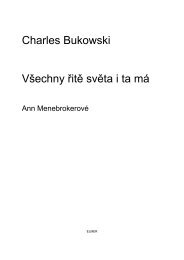【User Manual】 Lite-Puter Enterprise Co., Ltd. - Notape
【User Manual】 Lite-Puter Enterprise Co., Ltd. - Notape
【User Manual】 Lite-Puter Enterprise Co., Ltd. - Notape
Create successful ePaper yourself
Turn your PDF publications into a flip-book with our unique Google optimized e-Paper software.
ISO 9001 CERTIFIED www.liteputer.com.tw<br />
Attention:<br />
a. When recall SHOW, SHOW NO.has 3 select mode: signal, multiple, jump select.<br />
signal select----select any one from SHOW NO.1 to SHOW NO.18<br />
multiple select----press start SHOW NO.and then press end SHOW NO.<br />
(for example, select SHOW NO.8 to SHOW NO.17, press SHOW NO.8and then press SHOW<br />
NO.17)<br />
Jump select-----select any one or more from SHOW NO.1~ SHOW NO.18<br />
b. On 3-5-5 STEP-2 when recall the SHOW 18 under BANK 18 and LCD displays as below,<br />
LITE-PUTER CX-18 Ver1.0 BANK:01<br />
SHOW:18 WAIT:0.1S<br />
SCN: 01/06 PTCH:+1.4<br />
RUN SHOW LIST<br />
SHOW01[00].SHOW02[00].SHOW03[00]<br />
SHOW01[00].SHOW02[00].SHOW03[00]<br />
SHOW01[00].SHOW02[00].SHOW03[00]<br />
SHOW01[00].SHOW02[00].SHOW03[00]<br />
SHOW01[00].SHOW02[00].SHOW03[00]<br />
SHOW01[00].SHOW02[00].SHOW03[00]<br />
SCENE:00<br />
INTER MEMORY 08/01/2008 10:08<br />
STEP-3 Move【FADE TIME PITCH】FADER to change SHOW speed.<br />
Mode 2: On the condition of internal recall SHOW, move 【FADE TIME PITCH】 FADER to the<br />
bottom and LCD displays as below,<br />
34<br />
<strong>Lite</strong>-<strong>Puter</strong><br />
CX-18 [EUM-D]