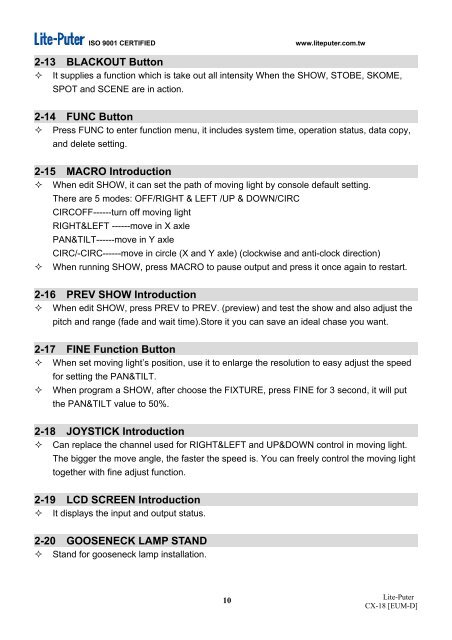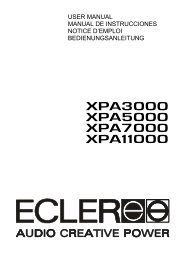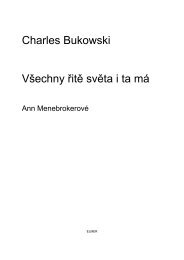【User Manual】 Lite-Puter Enterprise Co., Ltd. - Notape
【User Manual】 Lite-Puter Enterprise Co., Ltd. - Notape
【User Manual】 Lite-Puter Enterprise Co., Ltd. - Notape
Create successful ePaper yourself
Turn your PDF publications into a flip-book with our unique Google optimized e-Paper software.
ISO 9001 CERTIFIED www.liteputer.com.tw<br />
2-13 BLACKOUT Button<br />
� It supplies a function which is take out all intensity When the SHOW, STOBE, SKOME,<br />
SPOT and SCENE are in action.<br />
2-14 FUNC Button<br />
� Press FUNC to enter function menu, it includes system time, operation status, data copy,<br />
and delete setting.<br />
2-15 MACRO Introduction<br />
� When edit SHOW, it can set the path of moving light by console default setting.<br />
There are 5 modes: OFF/RIGHT & LEFT /UP & DOWN/CIRC<br />
CIRCOFF------turn off moving light<br />
RIGHT&LEFT ------move in X axle<br />
PAN&TILT------move in Y axle<br />
CIRC/-CIRC------move in circle (X and Y axle) (clockwise and anti-clock direction)<br />
� When running SHOW, press MACRO to pause output and press it once again to restart.<br />
2-16 PREV SHOW Introduction<br />
� When edit SHOW, press PREV to PREV. (preview) and test the show and also adjust the<br />
pitch and range (fade and wait time).Store it you can save an ideal chase you want.<br />
2-17 FINE Function Button<br />
� When set moving light’s position, use it to enlarge the resolution to easy adjust the speed<br />
for setting the PAN&TILT.<br />
� When program a SHOW, after choose the FIXTURE, press FINE for 3 second, it will put<br />
the PAN&TILT value to 50%.<br />
2-18 JOYSTICK Introduction<br />
� Can replace the channel used for RIGHT&LEFT and UP&DOWN control in moving light.<br />
The bigger the move angle, the faster the speed is. You can freely control the moving light<br />
together with fine adjust function.<br />
2-19 LCD SCREEN Introduction<br />
� It displays the input and output status.<br />
2-20 GOOSENECK LAMP STAND<br />
� Stand for gooseneck lamp installation.<br />
10<br />
<strong>Lite</strong>-<strong>Puter</strong><br />
CX-18 [EUM-D]