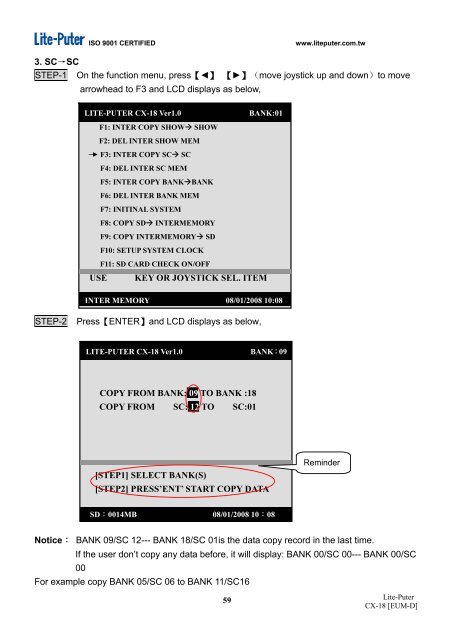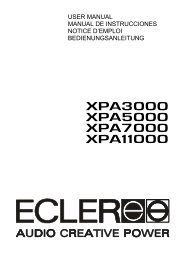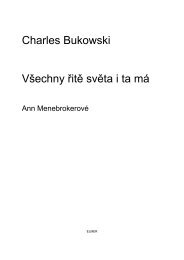【User Manual】 Lite-Puter Enterprise Co., Ltd. - Notape
【User Manual】 Lite-Puter Enterprise Co., Ltd. - Notape
【User Manual】 Lite-Puter Enterprise Co., Ltd. - Notape
You also want an ePaper? Increase the reach of your titles
YUMPU automatically turns print PDFs into web optimized ePapers that Google loves.
3. SC→SC<br />
ISO 9001 CERTIFIED www.liteputer.com.tw<br />
STEP-1 On the function menu, press【◄】 【►】(move joystick up and down)to move<br />
arrowhead to F3 and LCD displays as below,<br />
LITE-PUTER CX-18 Ver1.0 BANK:01<br />
F1: INTER COPY SHOW� SHOW<br />
F2: DEL INTER SHOW MEM<br />
F3: INTER COPY SC� SC<br />
F4: DEL INTER SC MEM<br />
F5: INTER COPY BANK�BANK<br />
F6: DEL INTER BANK MEM<br />
F7: INITINAL SYSTEM<br />
F8: COPY SD� INTERMEMORY<br />
F9: COPY INTERMEMORY� SD<br />
F10: SETUP SYSTEM CLOCK<br />
F11: SD CARD CHECK ON/OFF<br />
USE KEY OR JOYSTICK SEL. ITEM<br />
INTER MEMORY 08/01/2008 10:08<br />
STEP-2 Press【ENTER】and LCD displays as below,<br />
LITE-PUTER CX-18 Ver1.0 BANK:09<br />
COPY FROM BANK: 09 TO BANK :18<br />
COPY FROM SC: 12 TO SC:01<br />
[STEP1] SELECT BANK(S)<br />
[STEP2] PRESS’ENT’ START COPY DATA<br />
SD:0014MB 08/01/2008 10:08<br />
Notice: BANK 09/SC 12--- BANK 18/SC 01is the data copy record in the last time.<br />
If the user don’t copy any data before, it will display: BANK 00/SC 00--- BANK 00/SC<br />
00<br />
For example copy BANK 05/SC 06 to BANK 11/SC16<br />
59<br />
Reminder<br />
<strong>Lite</strong>-<strong>Puter</strong><br />
CX-18 [EUM-D]