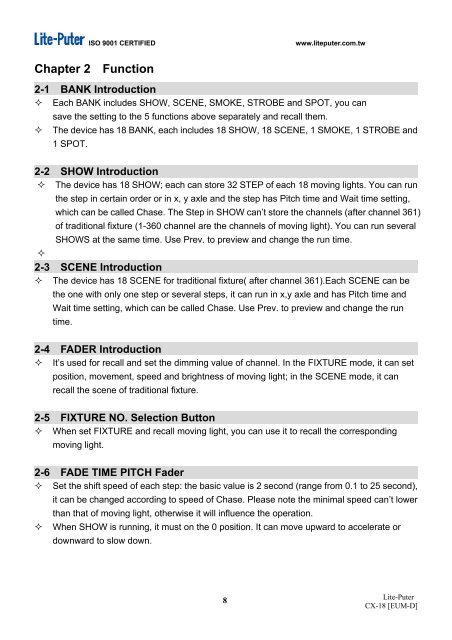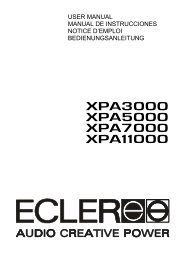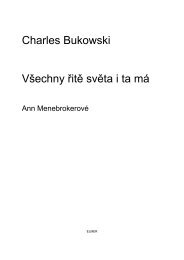【User Manual】 Lite-Puter Enterprise Co., Ltd. - Notape
【User Manual】 Lite-Puter Enterprise Co., Ltd. - Notape
【User Manual】 Lite-Puter Enterprise Co., Ltd. - Notape
Create successful ePaper yourself
Turn your PDF publications into a flip-book with our unique Google optimized e-Paper software.
ISO 9001 CERTIFIED www.liteputer.com.tw<br />
Chapter 2 Function<br />
2-1 BANK Introduction<br />
� Each BANK includes SHOW, SCENE, SMOKE, STROBE and SPOT, you can<br />
save the setting to the 5 functions above separately and recall them.<br />
� The device has 18 BANK, each includes 18 SHOW, 18 SCENE, 1 SMOKE, 1 STROBE and<br />
1 SPOT.<br />
2-2 SHOW Introduction<br />
� The device has 18 SHOW; each can store 32 STEP of each 18 moving lights. You can run<br />
the step in certain order or in x, y axle and the step has Pitch time and Wait time setting,<br />
which can be called Chase. The Step in SHOW can’t store the channels (after channel 361)<br />
of traditional fixture (1-360 channel are the channels of moving light). You can run several<br />
SHOWS at the same time. Use Prev. to preview and change the run time.<br />
�<br />
2-3 SCENE Introduction<br />
� The device has 18 SCENE for traditional fixture( after channel 361).Each SCENE can be<br />
the one with only one step or several steps, it can run in x,y axle and has Pitch time and<br />
Wait time setting, which can be called Chase. Use Prev. to preview and change the run<br />
time.<br />
2-4 FADER Introduction<br />
� It’s used for recall and set the dimming value of channel. In the FIXTURE mode, it can set<br />
position, movement, speed and brightness of moving light; in the SCENE mode, it can<br />
recall the scene of traditional fixture.<br />
2-5 FIXTURE NO. Selection Button<br />
� When set FIXTURE and recall moving light, you can use it to recall the corresponding<br />
moving light.<br />
2-6 FADE TIME PITCH Fader<br />
� Set the shift speed of each step: the basic value is 2 second (range from 0.1 to 25 second),<br />
it can be changed according to speed of Chase. Please note the minimal speed can’t lower<br />
than that of moving light, otherwise it will influence the operation.<br />
� When SHOW is running, it must on the 0 position. It can move upward to accelerate or<br />
downward to slow down.<br />
8<br />
<strong>Lite</strong>-<strong>Puter</strong><br />
CX-18 [EUM-D]