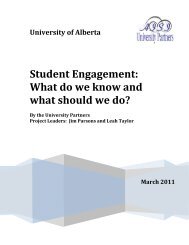October 2006 Volume 9 Number 4
October 2006 Volume 9 Number 4
October 2006 Volume 9 Number 4
Create successful ePaper yourself
Turn your PDF publications into a flip-book with our unique Google optimized e-Paper software.
From this definition, we figured out alternative mechanisms to (i) indicate which pages compose the learning<br />
object and which content elements compose each page, (ii) verify these content elements express all the required<br />
information and (iii) add metadata associated to the learning object. We have provided many facilities to sustain<br />
contents creation also by authors which are non-expert in technologies and standards concerning accessibility<br />
and usability issues. In particular for accessibility, we supply authors with MSWord styles which are accessible<br />
with a custom toolbar. Each style is meant for a specific role in the final document; the role could regard a<br />
particular required accessibility constraint or a predefined semantic position in the text. The correct use of styles<br />
according to their implicit semantics is managed by some macros which alert the author about lacks of<br />
information. Moreover, the author can use a Word embedded form to fill in specific metadata.<br />
An ISA-BeL author, in fact, writes his/her contents by using a word processor, and he/she assisted by three<br />
different tools, specifically designed to cover these three aspects:<br />
An authoring toolbar which offers a fast access to him/her main activities such as defining presentational<br />
aspects and structural elements, inserting accessibility related information and so on. A screenshot of the<br />
ISA-BeL toolbar is depicted in the following Figure 2.<br />
A verification toolbar which runs automatic controls over the respect of accessibility and universality<br />
constrains. For example, some exploited controls are: have any image an alternative description? Has any<br />
table a summary? Are titles used according to the correct hierarchical structure? Other manual controls are<br />
made by the post-production team (about foreign language words, acronyms, abbreviations, and so on); if<br />
the LO does not respect such constrains then authors have to correct and control contents again, before<br />
starting the production phase.<br />
A set of forms to collect SCORM Metadata. As expected, a key role is played by the SCORM metadata:<br />
while some of them can be derived by the system (last-saved date, file size, language, version number and<br />
so on), other information have necessarily to be provided by the authors.<br />
A step-by-step description of author activities, from creation to production is detailed in the following Section 4.<br />
Production<br />
Figure 2. The ISA-BeL authoring toolbar (in MS Word)<br />
The production process is performed by an ad-hoc application, ISA-BeL which is composed of two modules:<br />
ISA (Immediate Site Activator): a conversion tool which actually transforms document from the word<br />
processor format into an intermediate XML representation, enriched by all the necessary metadata. An<br />
introduction about ISA architecture and functionalities can be found in (Vitali, 2003).<br />
BeL (Backed e-Learning): a stand-alone application which gathers all the information stored in the<br />
intermediate XMLs, creates the SCORM structures (in particular the tracking scripts and the manifest file)<br />
and merges the content into a single .ZIP file, by processing the output of ISA. BeL also integrates into the<br />
LO a (multimedia) recorded accessible video lecture, which is automatically transcoded through a different<br />
line of the LO production. More information about this transcoding process can be found in (Salomoni et al.,<br />
2005).<br />
The production process is based on a set of templates and configuration files which are used to define structural<br />
aspects as well as layout and graphical aspects of the automatically produced LO.<br />
Delivery<br />
The system has been used for the above mentioned A 3 project. Contents which were produced by the automatic<br />
process are loaded on the e-learning platform by means of standard (for SCORM compliant contents) import<br />
procedures. Our choice has been made between the large number of open-source platforms and after a deep<br />
8