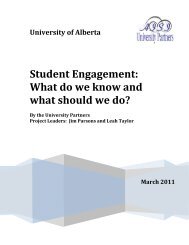October 2006 Volume 9 Number 4
October 2006 Volume 9 Number 4
October 2006 Volume 9 Number 4
Create successful ePaper yourself
Turn your PDF publications into a flip-book with our unique Google optimized e-Paper software.
guiding and supporting environment through which authors can realize eLearning materials of higher quality for<br />
those learners.<br />
The rest of the paper is organized as follows: Section 2 comparatively introduces our approach by relating it to<br />
previous work in the field. In Section 3 we describe the design process and the main functionalities of a tool for<br />
supporting didactic authors in the creation of accessible eLearning content. In Section 4 we present our current<br />
plan and ongoing work for evaluating the tool and methodology developed, both in terms of its usability for<br />
authors and effectiveness in reaching accessibility goals. Section 5 contains our concluding remarks.<br />
2. Related work<br />
In recent years many recommendations for the design of accessible eLearning contents have been delivered by<br />
international standard organizations, as well as private educational initiatives worldwide (W3C, 2004; ADL,<br />
2005; IMS, 2004; Hodgins & Duval, 2002). Among these we refer in particular to the efforts of NCAM, IMS<br />
Global Learning Consortium and California Community Colleges (Freed et al., 2003; IMS, 2002; CCC, 2000),<br />
for providing indications on how to create accessible learning material and raising awareness about the most<br />
appropriate approach to take when accomplishing this task. Their concern is not only that of achieving content<br />
accessibility, but they aim at showing how to address and preserve the didactical properties of eLearning<br />
resources when they are to be made accessible to learners with special needs.<br />
However, it has previously been shown that indications in the form of guidelines can be very difficult to<br />
incorporate into the everyday design or authoring practice, especially by educators who do not have prior<br />
expertise on accessibility (Dix et al., 2003; Gabrielli et al., 2004). To tackle this issue, our recent work has been<br />
addressed towards investigating effective methods and tools to make accessibility guidelines more useful and<br />
usable to eLearning authors during the creation of accessible content (Mirabella et al., 2004; Gabrielli et al.,<br />
2004). This work is based on the assumption that, compliance of a specific web content to guidelines, as it might<br />
be assessed by the most commonly used accessibility checkers, e.g., Bobby, LiFT, A-Prompt (Bobby <strong>2006</strong>;<br />
LiFT, <strong>2006</strong>; A-Prompt, <strong>2006</strong>), is not sufficient for eLearning material, since these tools mainly perform a<br />
syntactic assessment of web pages, but say very little about the adequacy of any equivalent-alternative contents<br />
created, to enable effective use of this materials by learners with special needs.<br />
The approach we have adopted is not dissimilar from other relevant proposals found in the literature that support<br />
authors in creating directly the right (i.e., accessible) version of didactic material. An example is ATutor Content<br />
Editor (ATRC, <strong>2006</strong>), part of a Learning Content Management System meant to support educators in a quick<br />
creation, reuse, packaging and distribution of web-based instructional materials. What is different in our work is<br />
the specific interest and focus on approaching the design of this type of systems from an experimental<br />
perspective. Specifically, we aim at developing an experimental prototype enabling a deeper analysis of authors<br />
usability requirements during the process of creating accessible content for learners with special needs (including<br />
different kinds of disabilities). By conducting a series of evaluation studies on the prototype use we intend to<br />
discover, and also propose solutions, to usability issues raised by the deployment of accessibility guidelines in<br />
the authoring practice. These findings will inform the current debate on how to effectively approach the design<br />
of eLearning contents when a wide range of disabilities (not only sensorial ones) is taken into account.<br />
In a previous work (Mirabella et al., 2004) we have presented a no-frills methodology to guide didactical experts<br />
during the creation of accessible eLearning content, specifically customized for learners with special needs. This<br />
methodology is based on a first categorization of the types of disabilities or impairments for the potential<br />
learners. We also characterize the types of content that are critical when it comes to making the learning material<br />
accessible. Such an undertaking would be resourceful especially to the creator of the didactical contents (e.g., a<br />
lesson), who are usually not well acquainted with the issues or problems of accessibility. We then associate the<br />
realized categories of disabilities with the various types of critical content. At the point where a particular<br />
disability intersects with a particular critical content, we analyse the range of accessibility barriers and<br />
opportunities presented. In the process, we are better positioned to develop indications that could be resourceful<br />
especially to the creator of the didactical contents of the learning material. It is worth noting that such indications<br />
can guide in specifying alternative content that is characterized by matching the following requirements of being<br />
useful, appropriate and effective, where:<br />
Usefulness is closely related to the concept of necessity of the content. The objective is for an author to<br />
eliminate the contents that are not necessary, in order to increase the overall usability of the didactic<br />
modules, especially in the case in which alternative content types (or formats) have also been introduced.<br />
18