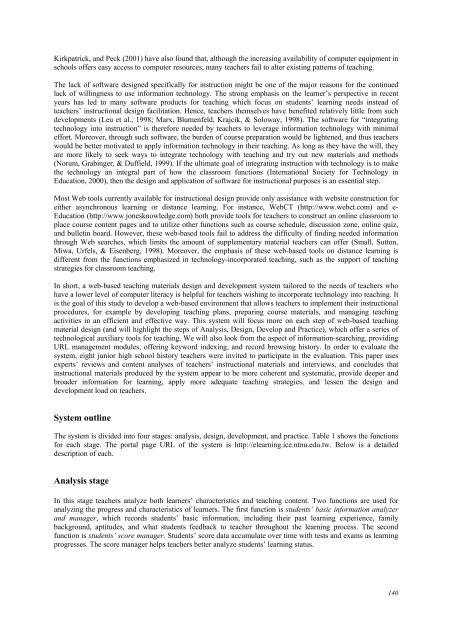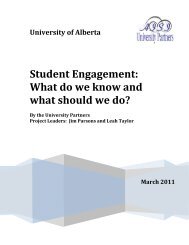October 2006 Volume 9 Number 4
October 2006 Volume 9 Number 4
October 2006 Volume 9 Number 4
You also want an ePaper? Increase the reach of your titles
YUMPU automatically turns print PDFs into web optimized ePapers that Google loves.
Kirkpatrick, and Peck (2001) have also found that, although the increasing availability of computer equipment in<br />
schools offers easy access to computer resources, many teachers fail to alter existing patterns of teaching.<br />
The lack of software designed specifically for instruction might be one of the major reasons for the continued<br />
lack of willingness to use information technology. The strong emphasis on the learner’s perspective in recent<br />
years has led to many software products for teaching which focus on students’ learning needs instead of<br />
teachers’ instructional design facilitation. Hence, teachers themselves have benefited relatively little from such<br />
developments (Leu et al., 1998; Marx, Blumenfeld, Krajcik, & Soloway, 1998). The software for “integrating<br />
technology into instruction” is therefore needed by teachers to leverage information technology with minimal<br />
effort. Moreover, through such software, the burden of course preparation would be lightened, and thus teachers<br />
would be better motivated to apply information technology in their teaching. As long as they have the will, they<br />
are more likely to seek ways to integrate technology with teaching and try out new materials and methods<br />
(Norum, Grabinger, & Duffield, 1999). If the ultimate goal of integrating instruction with technology is to make<br />
the technology an integral part of how the classroom functions (International Society for Technology in<br />
Education, 2000), then the design and application of software for instructional purposes is an essential step.<br />
Most Web tools currently available for instructional design provide only assistance with website construction for<br />
either asynchronous learning or distance learning. For instance, WebCT (http://www.webct.com) and e-<br />
Education (http://www.jonesknowledge.com) both provide tools for teachers to construct an online classroom to<br />
place course content pages and to utilize other functions such as course schedule, discussion zone, online quiz,<br />
and bulletin board. However, these web-based tools fail to address the difficulty of finding needed information<br />
through Web searches, which limits the amount of supplementary material teachers can offer (Small, Sutton,<br />
Miwa, Urfels, & Eisenberg, 1998). Moreover, the emphasis of these web-based tools on distance learning is<br />
different from the functions emphasized in technology-incorporated teaching, such as the support of teaching<br />
strategies for classroom teaching.<br />
In short, a web-based teaching materials design and development system tailored to the needs of teachers who<br />
have a lower level of computer literacy is helpful for teachers wishing to incorporate technology into teaching. It<br />
is the goal of this study to develop a web-based environment that allows teachers to implement their instructional<br />
procedures, for example by developing teaching plans, preparing course materials, and managing teaching<br />
activities in an efficient and effective way. This system will focus more on each step of web-based teaching<br />
material design (and will highlight the steps of Analysis, Design, Develop and Practice), which offer a series of<br />
technological auxiliary tools for teaching. We will also look from the aspect of information-searching, providing<br />
URL management modules, offering keyword indexing, and record browsing history. In order to evaluate the<br />
system, eight junior high school history teachers were invited to participate in the evaluation. This paper uses<br />
experts’ reviews and content analyses of teachers’ instructional materials and interviews, and concludes that<br />
instructional materials produced by the system appear to be more coherent and systematic, provide deeper and<br />
broader information for learning, apply more adequate teaching strategies, and lessen the design and<br />
development load on teachers.<br />
System outline<br />
The system is divided into four stages: analysis, design, development, and practice. Table 1 shows the functions<br />
for each stage. The portal page URL of the system is http://elearning.ice.ntnu.edu.tw. Below is a detailed<br />
description of each.<br />
Analysis stage<br />
In this stage teachers analyze both learners’ characteristics and teaching content. Two functions are used for<br />
analyzing the progress and characteristics of learners. The first function is students’ basic information analyzer<br />
and manager, which records students’ basic information, including their past learning experience, family<br />
background, aptitudes, and what students feedback to teacher throughout the learning process. The second<br />
function is students’ score manager. Students’ score data accumulate over time with tests and exams as learning<br />
progresses. The score manager helps teachers better analyze students’ learning status.<br />
140