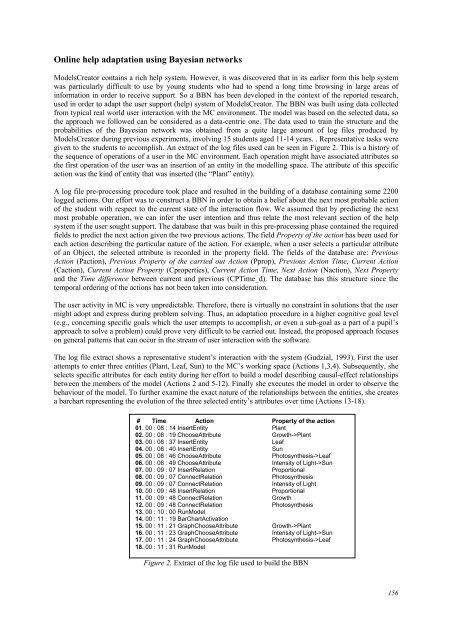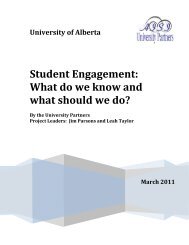October 2006 Volume 9 Number 4
October 2006 Volume 9 Number 4
October 2006 Volume 9 Number 4
You also want an ePaper? Increase the reach of your titles
YUMPU automatically turns print PDFs into web optimized ePapers that Google loves.
Online help adaptation using Bayesian networks<br />
ModelsCreator contains a rich help system. However, it was discovered that in its earlier form this help system<br />
was particularly difficult to use by young students who had to spend a long time browsing in large areas of<br />
information in order to receive support. So a BBN has been developed in the context of the reported research,<br />
used in order to adapt the user support (help) system of ModelsCreator. The BBN was built using data collected<br />
from typical real world user interaction with the MC environment. The model was based on the selected data, so<br />
the approach we followed can be considered as a data-centric one. The data used to train the structure and the<br />
probabilities of the Bayesian network was obtained from a quite large amount of log files produced by<br />
ModelsCreator during previous experiments, involving 15 students aged 11-14 years. . Representative tasks were<br />
given to the students to accomplish. An extract of the log files used can be seen in Figure 2. This is a history of<br />
the sequence of operations of a user in the MC environment. Each operation might have associated attributes so<br />
the first operation of the user was an insertion of an entity in the modelling space. The attribute of this specific<br />
action was the kind of entity that was inserted (the “Plant” entity).<br />
A log file pre-processing procedure took place and resulted in the building of a database containing some 2200<br />
logged actions. Our effort was to construct a BBN in order to obtain a belief about the next most probable action<br />
of the student with respect to the current state of the interaction flow. We assumed that by predicting the next<br />
most probable operation, we can infer the user intention and thus relate the most relevant section of the help<br />
system if the user sought support. The database that was built in this pre-processing phase contained the required<br />
fields to predict the next action given the two previous actions. The field Property of the action has been used for<br />
each action describing the particular nature of the action. For example, when a user selects a particular attribute<br />
of an Object, the selected attribute is recorded in the property field. The fields of the database are: Previous<br />
Action (Paction), Previous Property of the carried out Action (Pprop), Previous Action Time, Current Action<br />
(Caction), Current Action Property (Cproperties), Current Action Time, Next Action (Naction), Next Property<br />
and the Time difference between current and previous (CPTime_d). The database has this structure since the<br />
temporal ordering of the actions has not been taken into consideration.<br />
The user activity in MC is very unpredictable. Therefore, there is virtually no constraint in solutions that the user<br />
might adopt and express during problem solving. Thus, an adaptation procedure in a higher cognitive goal level<br />
(e.g., concerning specific goals which the user attempts to accomplish, or even a sub-goal as a part of a pupil’s<br />
approach to solve a problem) could prove very difficult to be carried out. Instead, the proposed approach focuses<br />
on general patterns that can occur in the stream of user interaction with the software.<br />
The log file extract shows a representative student’s interaction with the system (Gudzial, 1993). First the user<br />
attempts to enter three entities (Plant, Leaf, Sun) to the MC’s working space (Actions 1,3,4). Subsequently, she<br />
selects specific attributes for each entity during her effort to build a model describing causal-effect relationships<br />
between the members of the model (Actions 2 and 5-12). Finally she executes the model in order to observe the<br />
behaviour of the model. To further examine the exact nature of the relationships between the entities, she creates<br />
a barchart representing the evolution of the three selected entity’s attributes over time (Actions 13-18).<br />
# Time Action Property of the action<br />
01. 00 : 08 : 14 InsertEntity Plant<br />
02. 00 : 08 : 19 ChooseAttribute Growth->Plant<br />
03. 00 : 08 : 37 InsertEntity Leaf<br />
04. 00 : 08 : 40 InsertEntity Sun<br />
05. 00 : 08 : 46 ChooseAttribute Photosynthesis->Leaf<br />
06. 00 : 08 : 49 ChooseAttribute Intensity of Light->Sun<br />
07. 00 : 09 : 07 InsertRelation Proportional<br />
08. 00 : 09 : 07 ConnectRelation Photosynthesis<br />
09. 00 : 09 : 07 ConnectRelation Intensity of Light<br />
10. 00 : 09 : 48 InsertRelation Proportional<br />
11. 00 : 09 : 48 ConnectRelation Growth<br />
12. 00 : 09 : 48 ConnectRelation Photosynthesis<br />
13. 00 : 10 : 00 RunModel<br />
14. 00 : 11 : 19 BarChartActivation<br />
15. 00 : 11 : 21 GraphChooseAttribute Growth->Plant<br />
16. 00 : 11 : 23 GraphChooseAttribute Intensity of Light->Sun<br />
17. 00 : 11 : 24 GraphChooseAttribute Photosynthesis->Leaf<br />
18. 00 : 11 : 31 RunModel<br />
Figure 2. Extract of the log file used to build the BBN<br />
156