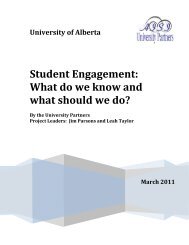October 2006 Volume 9 Number 4
October 2006 Volume 9 Number 4
October 2006 Volume 9 Number 4
You also want an ePaper? Increase the reach of your titles
YUMPU automatically turns print PDFs into web optimized ePapers that Google loves.
2.2 The guidelines and their application through the no-frills methodology<br />
Guidelines were developed for each relevant mappings identified between critical contents and types of<br />
disabilities, as discussed in the previous section. They included detailed indications on how to create equivalentalternative<br />
versions of inaccessible contents, as well as hands-on examples for authors on how to proceed during<br />
the repairing (Gabrielli et al., 2004; Mirabella et al., 2004). Fig. 1 below reports a selection of indications<br />
contained in the guideline developed for the type of content Graph w.r.t. Visual disabilities.<br />
In practice, the guidelines are expected to support authors as they apply the no-frills methodology (Mirabella et<br />
al., 2004) in both cases in which: a) they are creating new didactic materials to be added to a content repository,<br />
b) to reuse already existing materials and transform them into accessible ones for learners with special needs. In<br />
particular, the no-frills methodology provides an avenue for guiding didactical experts in making the most of<br />
their didactical experience when choosing the necessary and alternative didactical content that can fit the<br />
requirements of disable learners. A brief description of the different actions an author should take while applying<br />
the no-frill methodology is provided below.<br />
1. Initially, the method requires the categorization of the potential learners, in terms of disabilities or<br />
impairments for the specific didactical module considered.<br />
2. The next step involves identifying the content types the didactical module is made of. For every type of<br />
content, the methodology analyses its impact on each of the categories of the learners in terms of physical<br />
accessibility (the learner can practically access the content) and logical accessibility (the learner can<br />
effectively access the content). In the first case, the focus is on accessibility as intended in a rather rigid<br />
sense, whereas in the second case, the focus is on accessibility related more to didactic effectiveness.<br />
3. The third step involves exploiting opportunities for inserting alternative content that corresponds to the<br />
critical content under consideration for some category of learners. In particular, we consider that the didactic<br />
content may be considered as:<br />
a) optional, in which case the content is not essential to the realization of the module’s objective;<br />
b) mandatory, in which case the content is essential or relevant to the realization of the module’s<br />
objective. In the mandatory case, the didactic expert may also specify whether the level of<br />
accessibility is acceptable toward realizing the module’s objective. If the accessibility level is not<br />
considered acceptable for accomplishing the objective, the didactic expert may decide whether to<br />
translate the content or substitute it with some other relevant alternative content better able to<br />
contribute to the realization of the same objective.<br />
2.3 Main issues raised in the authoring practice<br />
The guidelines and methodology proposed were initially tested with a small group of eLearning authors during a<br />
formative evaluation study that we conducted to assess the principle on which our approach is based (Gabrielli et<br />
al., 2004). The evaluation scenario involved five didactic experts who were asked to work individually at<br />
inspecting the contents of a Learning Object of the type used in the VICE repository, which consisted of 4 basic<br />
modules of material on computer science topics (European Computer Driving License material). These included<br />
a series both text and the collection of critical contents of the types mentioned above: figures, diagrams, graphs,<br />
tables, multimedia, and math/scientific expressions.<br />
The main task didactical experts were asked to perform was to examine and to identify any content that might<br />
have been critical for disable learners (according to the categories reported in Table 1) and to make it accessible<br />
to them by following the accessibility guidelines and no-frills approach described above. These were made<br />
available in the authoring environment as indications contained within HTML page whose links inspectors could<br />
activate whenever required. Throughout the study, suggestions for alternative contents required were reported on<br />
paper protocols by the didactic experts, then transformed into digital format and added to the LO by the study<br />
moderator, so that subsequent participants had the opportunity of evaluating the appropriateness of the<br />
alternative content previously created by other authors. Didactic experts were asked to think aloud during their<br />
task performance (lasting approximately 30-45 minutes) and briefly interviewed at the end of the task to collect<br />
their impressions about the guidelines and methodology used, as well as about the difficulties raised during their<br />
application. As a result we observed that didactic experts found quite difficult and time demanding the<br />
translation or substitution of critical content with appropriate alternatives and accessible versions of it, especially<br />
when it involved the use of diagrams, graphs, tables and scientific-math expressions. Typically, experts used to<br />
develop and apply a limited but consistent set of ‘translation’ strategies throughout the whole duration of their<br />
activity (e.g., inserting textual description for visual contents), whilst elaboration of more original alternatives<br />
was rarely found (although indications in the guidelines were specifically prompting them to undertake this<br />
21