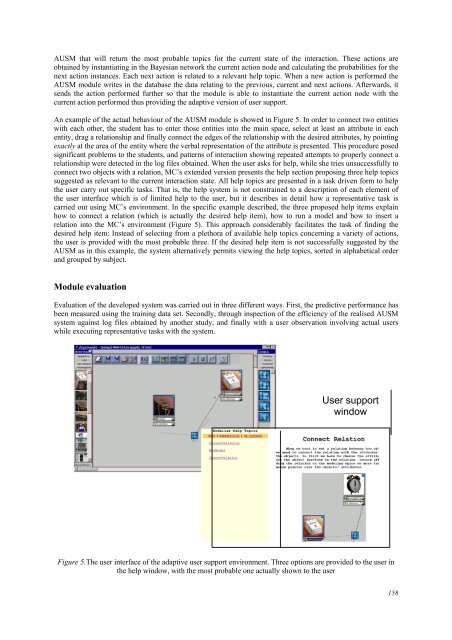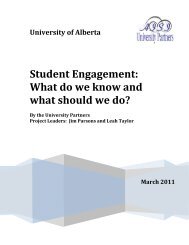October 2006 Volume 9 Number 4
October 2006 Volume 9 Number 4
October 2006 Volume 9 Number 4
Create successful ePaper yourself
Turn your PDF publications into a flip-book with our unique Google optimized e-Paper software.
AUSM that will return the most probable topics for the current state of the interaction. These actions are<br />
obtained by instantiating in the Bayesian network the current action node and calculating the probabilities for the<br />
next action instances. Each next action is related to a relevant help topic. When a new action is performed the<br />
AUSM module writes in the database the data relating to the previous, current and next actions. Afterwards, it<br />
sends the action performed further so that the module is able to instantiate the current action node with the<br />
current action performed thus providing the adaptive version of user support.<br />
An example of the actual behaviour of the AUSM module is showed in Figure 5. In order to connect two entities<br />
with each other, the student has to enter those entities into the main space, select at least an attribute in each<br />
entity, drag a relationship and finally connect the edges of the relationship with the desired attributes, by pointing<br />
exactly at the area of the entity where the verbal representation of the attribute is presented. This procedure posed<br />
significant problems to the students, and patterns of interaction showing repeated attempts to properly connect a<br />
relationship were detected in the log files obtained. When the user asks for help, while she tries unsuccessfully to<br />
connect two objects with a relation, MC’s extended version presents the help section proposing three help topics<br />
suggested as relevant to the current interaction state. All help topics are presented in a task driven form to help<br />
the user carry out specific tasks. That is, the help system is not constrained to a description of each element of<br />
the user interface which is of limited help to the user, but it describes in detail how a representative task is<br />
carried out using MC’s environment. In the specific example described, the three proposed help items explain<br />
how to connect a relation (which is actually the desired help item), how to run a model and how to insert a<br />
relation into the MC’s environment (Figure 5). This approach considerably facilitates the task of finding the<br />
desired help item: Instead of selecting from a plethora of available help topics concerning a variety of actions,<br />
the user is provided with the most probable three. If the desired help item is not successfully suggested by the<br />
AUSM as in this example, the system alternatively permits viewing the help topics, sorted in alphabetical order<br />
and grouped by subject.<br />
Module evaluation<br />
Evaluation of the developed system was carried out in three different ways. First, the predictive performance has<br />
been measured using the training data set. Secondly, through inspection of the efficiency of the realised AUSM<br />
system against log files obtained by another study, and finally with a user observation involving actual users<br />
while executing representative tasks with the system.<br />
User support<br />
window<br />
Figure 5.The user interface of the adaptive user support environment. Three options are provided to the user in<br />
the help window, with the most probable one actually shown to the user<br />
158