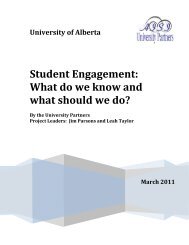October 2006 Volume 9 Number 4
October 2006 Volume 9 Number 4
October 2006 Volume 9 Number 4
You also want an ePaper? Increase the reach of your titles
YUMPU automatically turns print PDFs into web optimized ePapers that Google loves.
Describing Content Needs and Preferences and Resources for Exchange<br />
For a network delivery system to match individual learner needs with the appropriate configuration of a resource,<br />
two kinds of descriptions are required: a description of the individual learner’s needs and preferences and a<br />
description of the resource’s relevant characteristics. Experience has shown that by catering for needs, everyone<br />
can benefit, as has been the case with curb-cuts that are now used by people in wheel-chairs, children on skateboards<br />
and men with heavy trolleys.<br />
The AccessForAll approach involves specifications for describing learner needs and preferences that define a<br />
functional description of how a learner prefers to have information presented, how they wish to control any<br />
function in the application and what supplementary or alternative content they wish to have available. It was<br />
found that these were the three main classes of such needs that should be in the descriptions. Specifically:<br />
display requirements usually include the use of screen readers or enhancers, tiny phone displays, reading<br />
highlights, Braille, tactile displays, visual alerts and structural presentation;<br />
control requirements usually include the use of keyboard enhancements, onscreen keyboards, alternative<br />
keyboards, phone keypads, mouse emulation, alternative pointing, voice recognition and coded input, and<br />
content requirements usually include the use of alternatives to each of the modes of display (auditory, visual,<br />
tactile and what is classed as textual). It includes learner scaffolds, personal style sheets and extra time.<br />
AccessForAll deals with the needs and preferences of learners. It might seem unnecessary to be concerned about<br />
preferences at this level, but for some learners with disabilities, they have very limited means to access<br />
resources, and it may be essential to them that they have their exact needs satisfied. It is necessary to distinguish<br />
them from learners who have the capability to use other systems but prefer a particular set. It would be<br />
inappropriate to limit the acquisition of resources for the more flexible learners just because their first preference<br />
was not satisfied. There is also a third situation that needs to be considered; some learners can have dangerous<br />
conditions induced by certain sets of features, such as when flashing content causes them to have epileptic fits.<br />
(Many others are distracted by these and wish to avoid them, if possible.) For this reason, the three classes of<br />
essential, preferred, and prohibited need to be available to qualify the requirements.<br />
The AccessForAll approach requires finer than usual details with respect to embedded objects and for the<br />
replacement of objects within resources where the originals are not suitable on a case-by-case basis. Embedded<br />
objects include components such as images that appear integral to a Web page or resource. It is important that<br />
there is no significant difference between the handling of embedded and distributed components. Distributed<br />
components are those that form part of the Web page or resource but do not come from the same source as other<br />
components. Knowing which component is being rearranged in the AccessForAll process and having general<br />
information about the component will often be necessary when a system searches for an alternative to that<br />
component. In some cases, the creator of the appropriate alternative will not know of the existence of the original<br />
and certainly not have related the alternative to it in any way. This may mean that sometimes it will be necessary<br />
to determine the source of a component so that alternatives can be found by reference to it. For example, when<br />
looking for a video of signed language for use as an alternative to the sound track of a film of the play Hamlet, it<br />
may be possible to find a sign-language presentation of the play. Managing such a discovery challenge will<br />
benefit from interoperability.<br />
In defining requirements, AccessForAll does not mention the reason for any of the requirements. In some cases,<br />
learners with disabilities use assistive technologies to emulate other technologies, such as when a head-pointer is<br />
used to emulate the standard mouse so that as far as the functioning of the computer and the resource is<br />
concerned, there is no special accommodation. When the assistive technology impacts other technologies, as<br />
happens when a section of a screen is used for an on-screen keyboard, there are often detailed requirements not<br />
only for the display functions but also for the keyboard itself. Some learners need to specify the attributes of<br />
their keyboards, such as the size and separation of the keys, and others want to take advantage of features of the<br />
keyboard software they are using. Another kind of problem arises when a learner who has previously used a<br />
resource on a desktop computer tries to continue to use the resource on a telephone screen.<br />
The required interoperability happens at many levels.<br />
Interoperability between Needs and Preferences and Resources<br />
If learners are to be able to quickly configure their devices, they require their needs and preferences to be quickly<br />
recognized and implemented by the device they are using. Also, if they are to search for appropriate resources<br />
219