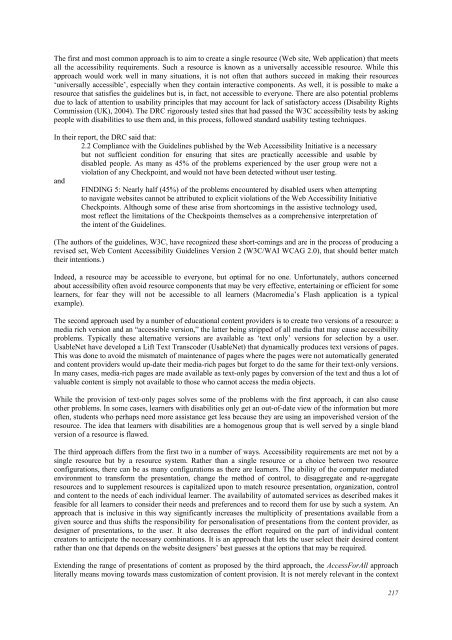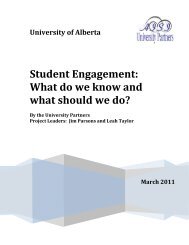October 2006 Volume 9 Number 4
October 2006 Volume 9 Number 4
October 2006 Volume 9 Number 4
Create successful ePaper yourself
Turn your PDF publications into a flip-book with our unique Google optimized e-Paper software.
The first and most common approach is to aim to create a single resource (Web site, Web application) that meets<br />
all the accessibility requirements. Such a resource is known as a universally accessible resource. While this<br />
approach would work well in many situations, it is not often that authors succeed in making their resources<br />
‘universally accessible’, especially when they contain interactive components. As well, it is possible to make a<br />
resource that satisfies the guidelines but is, in fact, not accessible to everyone. There are also potential problems<br />
due to lack of attention to usability principles that may account for lack of satisfactory access (Disability Rights<br />
Commission (UK), 2004). The DRC rigorously tested sites that had passed the W3C accessibility tests by asking<br />
people with disabilities to use them and, in this process, followed standard usability testing techniques.<br />
In their report, the DRC said that:<br />
2.2 Compliance with the Guidelines published by the Web Accessibility Initiative is a necessary<br />
but not sufficient condition for ensuring that sites are practically accessible and usable by<br />
disabled people. As many as 45% of the problems experienced by the user group were not a<br />
violation of any Checkpoint, and would not have been detected without user testing.<br />
and<br />
FINDING 5: Nearly half (45%) of the problems encountered by disabled users when attempting<br />
to navigate websites cannot be attributed to explicit violations of the Web Accessibility Initiative<br />
Checkpoints. Although some of these arise from shortcomings in the assistive technology used,<br />
most reflect the limitations of the Checkpoints themselves as a comprehensive interpretation of<br />
the intent of the Guidelines.<br />
(The authors of the guidelines, W3C, have recognized these short-comings and are in the process of producing a<br />
revised set, Web Content Accessibility Guidelines Version 2 (W3C/WAI WCAG 2.0), that should better match<br />
their intentions.)<br />
Indeed, a resource may be accessible to everyone, but optimal for no one. Unfortunately, authors concerned<br />
about accessibility often avoid resource components that may be very effective, entertaining or efficient for some<br />
learners, for fear they will not be accessible to all learners (Macromedia’s Flash application is a typical<br />
example).<br />
The second approach used by a number of educational content providers is to create two versions of a resource: a<br />
media rich version and an “accessible version,” the latter being stripped of all media that may cause accessibility<br />
problems. Typically these alternative versions are available as ‘text only’ versions for selection by a user.<br />
UsableNet have developed a Lift Text Transcoder (UsableNet) that dynamically produces text versions of pages.<br />
This was done to avoid the mismatch of maintenance of pages where the pages were not automatically generated<br />
and content providers would up-date their media-rich pages but forget to do the same for their text-only versions.<br />
In many cases, media-rich pages are made available as text-only pages by conversion of the text and thus a lot of<br />
valuable content is simply not available to those who cannot access the media objects.<br />
While the provision of text-only pages solves some of the problems with the first approach, it can also cause<br />
other problems. In some cases, learners with disabilities only get an out-of-date view of the information but more<br />
often, students who perhaps need more assistance get less because they are using an impoverished version of the<br />
resource. The idea that learners with disabilities are a homogenous group that is well served by a single bland<br />
version of a resource is flawed.<br />
The third approach differs from the first two in a number of ways. Accessibility requirements are met not by a<br />
single resource but by a resource system. Rather than a single resource or a choice between two resource<br />
configurations, there can be as many configurations as there are learners. The ability of the computer mediated<br />
environment to transform the presentation, change the method of control, to disaggregate and re-aggregate<br />
resources and to supplement resources is capitalized upon to match resource presentation, organization, control<br />
and content to the needs of each individual learner. The availability of automated services as described makes it<br />
feasible for all learners to consider their needs and preferences and to record them for use by such a system. An<br />
approach that is inclusive in this way significantly increases the multiplicity of presentations available from a<br />
given source and thus shifts the responsibility for personalisation of presentations from the content provider, as<br />
designer of presentations, to the user. It also decreases the effort required on the part of individual content<br />
creators to anticipate the necessary combinations. It is an approach that lets the user select their desired content<br />
rather than one that depends on the website designers’ best guesses at the options that may be required.<br />
Extending the range of presentations of content as proposed by the third approach, the AccessForAll approach<br />
literally means moving towards mass customization of content provision. It is not merely relevant in the context<br />
217