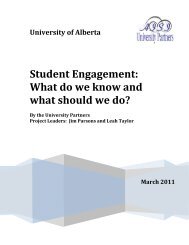October 2006 Volume 9 Number 4
October 2006 Volume 9 Number 4
October 2006 Volume 9 Number 4
You also want an ePaper? Increase the reach of your titles
YUMPU automatically turns print PDFs into web optimized ePapers that Google loves.
Stage Tasks<br />
Table 1. List of the functions for each stage<br />
Functions<br />
1. Analysis Learners’ characteristics analysis Students’ basic information analyzer and manager<br />
Students’ score manager<br />
Teaching material analysis Notepad<br />
Multimedia resource bank<br />
Web browser<br />
URL collector<br />
URL browser recorder<br />
URL resource bank<br />
2. Design Developing course outline Weekly course scheduler<br />
Syllabus builder<br />
Developing unit and lesson plans Unit plan builder<br />
Lesson plan builder<br />
3. Development Preparing teaching materials and Web Course page editor and manager<br />
pages such as online handouts, Personal webpage editor<br />
assignments, learning worksheets, Learning worksheet editor<br />
demos, references, supplementary Slide editor<br />
information, test questions, and slides for Test editor & manager<br />
classroom use.<br />
4. Practice Carrying out class teaching activities Daily course bulletin<br />
Online evaluation & communication Online synchronous communicator<br />
Online asynchronous communicator<br />
Online assignment evaluator<br />
With regard to teaching material analysis, teachers may utilize built-in databanks or conduct Web searches to<br />
collect information for the analysis and design of teaching materials. According to Keller (1983), multimedia<br />
presentations of materials usually increase cognition and arouse interest in learners. Therefore, the system<br />
provides a multimedia resource bank for easy retrieval by teachers. This databank contains many multimedia<br />
resources for teachers. Teachers can type a keywords related to the intended theme and relevant multimedia<br />
resources will then pop up for selection. Teachers may integrate these with the teaching materials they are<br />
developing.<br />
It is also noted that because of the complexity of Internet hyperlink connections, teachers often find themselves<br />
losing focus during Web searches (Park, 1991). In the other word, the hyperlinks around the Internet provide<br />
many different forms of various information. It is difficult for instructors and learners to search or even to use<br />
the resources in teaching or learning and it costs the learners too much time to filter the unrelated information.<br />
Furthermore, instructors and learners may perhaps get lost in many hyperlinks paths. To solve this problem, the<br />
system provides a notepad for teachers to record important information from the Web at any time during their<br />
online search. Small, Sutton, Miwa, Urfels, & Eisenberg (1998) pointed out that the chances of a teacher locating<br />
the right resources or adequate multimedia materials with just a few Web searches are slim. Hence, in addition to<br />
a web browser, the system provides teachers with a URL collector, a URL browser recorder, and a URL<br />
resource bank to assist teachers with online resource searching and gathering.<br />
The URL collector allows teachers to add new websites that they frequently use, and provides keyword search<br />
for URLs already stored in the system. The URL browser recorder helps record the names and URLs of websites<br />
teachers have visited using the system. The URL resource bank stores all relevant and assorted URLs. Teachers<br />
can easily access some other websites via Web links provided by the URLs in the databank and gather<br />
information for teaching materials design. The databank stores two types of URLs: (1) literature of educational<br />
or psychological theories; (2) course related information, such as lesson plans and examples of teaching activity<br />
design.<br />
Design stage<br />
During this stage, teachers produce their teaching outline and plan based on the analyses in the previous stage.<br />
Teachers often draw on past experience and personal beliefs about teaching as they teach (Mannaz, 1999).<br />
Personal styles and beliefs are also reflected in their choice of educational software (Niederhauser & Stoddart,<br />
141