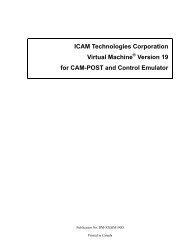Welcome to Adams/Solver Subroutines - Kxcad.net
Welcome to Adams/Solver Subroutines - Kxcad.net
Welcome to Adams/Solver Subroutines - Kxcad.net
You also want an ePaper? Increase the reach of your titles
YUMPU automatically turns print PDFs into web optimized ePapers that Google loves.
120<br />
<strong>Adams</strong>/<strong>Solver</strong><br />
Input Arguments<br />
sys1 A character string specifying the system in which the values passed in<br />
coord1 were determined. The possible character strings and their<br />
meanings are:<br />
Output Arguments<br />
Extended Definition<br />
MOTSUB, REQSUB, or SFOSUB can call TCNVRT <strong>to</strong> change the Cartesian coordinates used <strong>to</strong> specify<br />
a displacement vec<strong>to</strong>r <strong>to</strong> cylindrical coordinates.<br />
TIMGET<br />
CARTESIAN - Cartesian coordinates (x, y, and z).<br />
CYLINDRICAL - Cylindrical coordinates (radius, theta, and z).<br />
SPHERICAL - Spherical coordinates (radius, phi, and theta).<br />
Note: Do not confuse this phi and theta with the Euler angles named<br />
phi and theta.<br />
coord1 A double-precision array containing the coordinates <strong>to</strong> be converted.<br />
Angles should be input in radians.<br />
sys2 A character string specifying the system in which the values returned as<br />
output in coord2 are <strong>to</strong> be determined. Possible character strings are the<br />
same as those for sys1.<br />
coord2 The converted coordinates as output. Angles are output in radians.<br />
istat An integer variable indicating either the success or the reason for the<br />
failure of the call <strong>to</strong> TCNVRT.<br />
If: Then:<br />
istat= 0 The call <strong>to</strong> TCNVRT was successful.<br />
istat= -1 The coordinate system for sys1 was not<br />
correctly specified.<br />
istat= -2 The coordinate system for sys2 was not<br />
correctly specified.<br />
TIMGET returns the simulation time corresponding <strong>to</strong> the last successful simulation step.