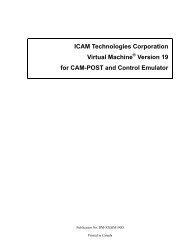Welcome to Adams/Solver Subroutines - Kxcad.net
Welcome to Adams/Solver Subroutines - Kxcad.net
Welcome to Adams/Solver Subroutines - Kxcad.net
Create successful ePaper yourself
Turn your PDF publications into a flip-book with our unique Google optimized e-Paper software.
126<br />
<strong>Adams</strong>/<strong>Solver</strong><br />
Prerequisite<br />
None<br />
Calling Sequence<br />
CALL USRMES (msgflg, mesage, id, msgtyp)<br />
Input Arguments<br />
id An integer variable that specifies the ID of the statement that is currently<br />
invoking the user-written subroutine.<br />
mesage A character string or variable of as many as eighty characters that you<br />
want USRMES <strong>to</strong> document. This character string should be a<br />
descriptive message and should include the name of the subroutine<br />
issuing the message.<br />
msgflg A logical (true or false) variable. When msgflg is true, USRMES<br />
documents a message.<br />
msgtyp A character variable that indicates what type of message is given.<br />
msgtyp can have one of four values:<br />
Extended Definition<br />
INFO - For information messages<br />
WARN - For warnings<br />
ERROR - For error messages<br />
FAULT - For fatal error messages<br />
INFO_NOPAD - Prints out the information message but without the<br />
USRMES:USER1 tag before the message<br />
LOGINF - Writes out the message in the message file but doesn’t print<br />
it out on the screen<br />
If msgtyp has any other value, <strong>Adams</strong>/<strong>Solver</strong> issues an information<br />
message.<br />
USRMES allows you <strong>to</strong> output messages from user-written subroutines. The messages always go <strong>to</strong> the<br />
Message File, and during interactive execution, <strong>Adams</strong>/<strong>Solver</strong> displays them on the screen.