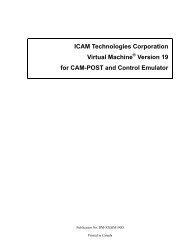Welcome to Adams/Solver Subroutines - Kxcad.net
Welcome to Adams/Solver Subroutines - Kxcad.net
Welcome to Adams/Solver Subroutines - Kxcad.net
Create successful ePaper yourself
Turn your PDF publications into a flip-book with our unique Google optimized e-Paper software.
<strong>Welcome</strong> <strong>to</strong> <strong>Adams</strong>/<strong>Solver</strong> <strong>Subroutines</strong><br />
C Style - Pro<strong>to</strong>type<br />
typedef void adams_c_SFOSUB(const struct s<strong>Adams</strong>Sforce* sforce, double<br />
TIME, int DFLAG, int IFLAG, double* RESULT);<br />
/*<br />
* SFORCE<br />
*/<br />
struct s<strong>Adams</strong>Sforce<br />
{<br />
int ID;<br />
int NPAR;<br />
const double* PAR;<br />
int I;<br />
int J;<br />
int ACTION_ONLY;<br />
const char* Type;<br />
};<br />
Examples<br />
For an example of this subroutine, see sfosub.f.<br />
SPLINE_READ<br />
SPLINE_READ reads x, y, [and z] data from a file <strong>to</strong> a SPLINE statement. The SPLINE_READ<br />
subroutine is optional. You use it only if you do not want <strong>to</strong> use the X and Y arguments in the SPLINE<br />
statement (C++ or FORTRAN).<br />
Use<br />
Corresponding Statement<br />
SPLINE/id<br />
, X=x1, x2, x3, x4 [, . . . , xn]<br />
, Y=y1, y2, y3, y4 [, . . . , yn]<br />
[,LINEAR_EXTRAPOLATE]<br />
or<br />
SPLINE/id<br />
, X=x1, x2, x3, x4 [, . . . , xn]<br />
, Y=z1, y11, y12, y13, y14 [, . . . ,y1n]<br />
, Y=z2, y21, y22, y23, y24 [, . . . ,y2n]<br />
, Y=z3, y31, y32, y33, , LINEAR_EXTRAPOLATE y34 [, . . . ,y3n]<br />
, Y=z4, y41, y42, y43, y44 [, . . . ,y4n]<br />
[, . . . , Y=zm, ym1, ym2, ym3, ym4,[, . . . ,ymn]]<br />
[, LINEAR_EXTRAPOLATE]<br />
or<br />
205