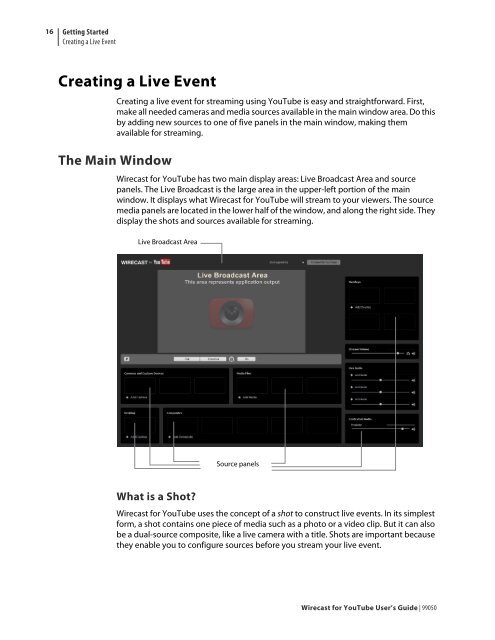Create successful ePaper yourself
Turn your PDF publications into a flip-book with our unique Google optimized e-Paper software.
16<br />
Getting Started<br />
Creating a Live Event<br />
Creating a Live Event<br />
Creating a live event <strong>for</strong> streaming using <strong>YouTube</strong> is easy and straight<strong>for</strong>ward. First,<br />
make all needed cameras and media sources available in the main window area. Do this<br />
by adding new sources to one of five panels in the main window, making them<br />
available <strong>for</strong> streaming.<br />
The Main Window<br />
<strong>Wirecast</strong> <strong>for</strong> <strong>YouTube</strong> has two main display areas: Live Broadcast Area and source<br />
panels. The Live Broadcast is the large area in the upper-left portion of the main<br />
window. It displays what <strong>Wirecast</strong> <strong>for</strong> <strong>YouTube</strong> will stream to your viewers. The source<br />
media panels are located in the lower half of the window, and along the right side. They<br />
display the shots and sources available <strong>for</strong> streaming.<br />
Live Broadcast Area<br />
What is a Shot?<br />
Source panels<br />
<strong>Wirecast</strong> <strong>for</strong> <strong>YouTube</strong> uses the concept of a shot to construct live events. In its simplest<br />
<strong>for</strong>m, a shot contains one piece of media such as a photo or a video clip. But it can also<br />
be a dual-source composite, like a live camera with a title. Shots are important because<br />
they enable you to configure sources be<strong>for</strong>e you stream your live event.<br />
<strong>Wirecast</strong> <strong>for</strong> <strong>YouTube</strong> <strong>User</strong>’s <strong>Guide</strong> | 99050