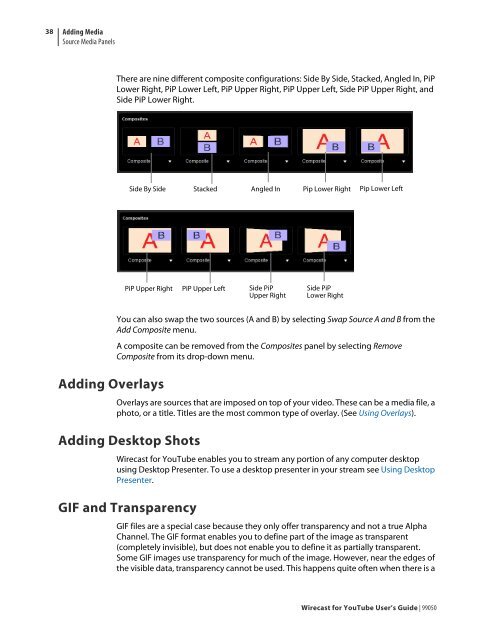You also want an ePaper? Increase the reach of your titles
YUMPU automatically turns print PDFs into web optimized ePapers that Google loves.
38<br />
Adding Media<br />
Source Media Panels<br />
Adding Overlays<br />
There are nine different composite configurations: Side By Side, Stacked, Angled In, PiP<br />
Lower Right, PiP Lower Left, PiP Upper Right, PiP Upper Left, Side PiP Upper Right, and<br />
Side PiP Lower Right.<br />
You can also swap the two sources (A and B) by selecting Swap Source A and B from the<br />
Add Composite menu.<br />
A composite can be removed from the Composites panel by selecting Remove<br />
Composite from its drop-down menu.<br />
Overlays are sources that are imposed on top of your video. These can be a media file, a<br />
photo, or a title. Titles are the most common type of overlay. (See Using Overlays).<br />
Adding Desktop Shots<br />
<strong>Wirecast</strong> <strong>for</strong> <strong>YouTube</strong> enables you to stream any portion of any computer desktop<br />
using Desktop Presenter. To use a desktop presenter in your stream see Using Desktop<br />
Presenter.<br />
GIF and Transparency<br />
Side By Side Stacked<br />
Angled In<br />
PiP Upper Right PiP Upper Left Side PiP<br />
Side PiP<br />
Upper Right Lower Right<br />
Pip Lower Right Pip Lower Left<br />
GIF files are a special case because they only offer transparency and not a true Alpha<br />
Channel. The GIF <strong>for</strong>mat enables you to define part of the image as transparent<br />
(completely invisible), but does not enable you to define it as partially transparent.<br />
Some GIF images use transparency <strong>for</strong> much of the image. However, near the edges of<br />
the visible data, transparency cannot be used. This happens quite often when there is a<br />
<strong>Wirecast</strong> <strong>for</strong> <strong>YouTube</strong> <strong>User</strong>’s <strong>Guide</strong> | 99050