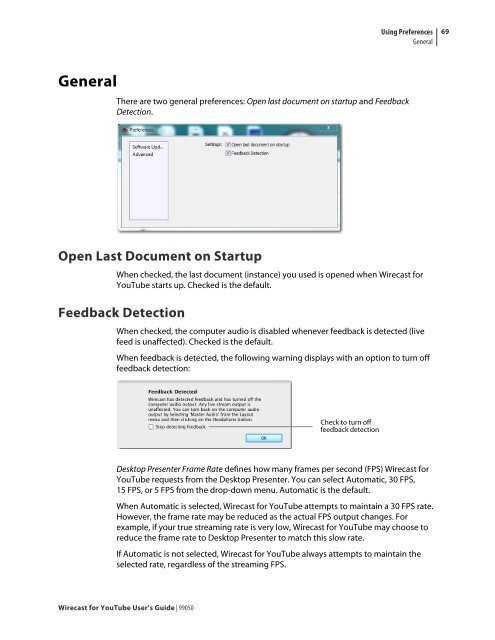You also want an ePaper? Increase the reach of your titles
YUMPU automatically turns print PDFs into web optimized ePapers that Google loves.
General<br />
<strong>Wirecast</strong> <strong>for</strong> <strong>YouTube</strong> <strong>User</strong>’s <strong>Guide</strong> | 99050<br />
Using Preferences<br />
General<br />
There are two general preferences: Open last document on startup and Feedback<br />
Detection.<br />
Open Last Document on Startup<br />
When checked, the last document (instance) you used is opened when <strong>Wirecast</strong> <strong>for</strong><br />
<strong>YouTube</strong> starts up. Checked is the default.<br />
Feedback Detection<br />
When checked, the computer audio is disabled whenever feedback is detected (live<br />
feed is unaffected). Checked is the default.<br />
When feedback is detected, the following warning displays with an option to turn off<br />
feedback detection:<br />
Check to turn off<br />
feedback detection<br />
Desktop Presenter Frame Rate defines how many frames per second (FPS) <strong>Wirecast</strong> <strong>for</strong><br />
<strong>YouTube</strong> requests from the Desktop Presenter. You can select Automatic, 30 FPS,<br />
15 FPS, or 5 FPS from the drop-down menu. Automatic is the default.<br />
When Automatic is selected, <strong>Wirecast</strong> <strong>for</strong> <strong>YouTube</strong> attempts to maintain a 30 FPS rate.<br />
However, the frame rate may be reduced as the actual FPS output changes. For<br />
example, if your true streaming rate is very low, <strong>Wirecast</strong> <strong>for</strong> <strong>YouTube</strong> may choose to<br />
reduce the frame rate to Desktop Presenter to match this slow rate.<br />
If Automatic is not selected, <strong>Wirecast</strong> <strong>for</strong> <strong>YouTube</strong> always attempts to maintain the<br />
selected rate, regardless of the streaming FPS.<br />
69