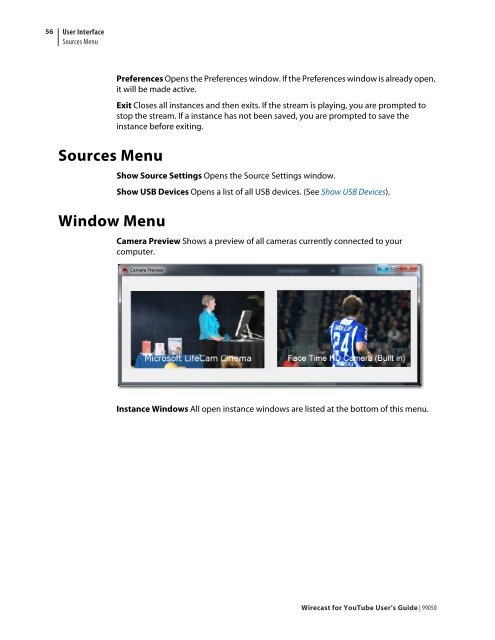You also want an ePaper? Increase the reach of your titles
YUMPU automatically turns print PDFs into web optimized ePapers that Google loves.
56<br />
<strong>User</strong> Interface<br />
Sources Menu<br />
Sources Menu<br />
Window Menu<br />
Preferences Opens the Preferences window. If the Preferences window is already open,<br />
it will be made active.<br />
Exit Closes all instances and then exits. If the stream is playing, you are prompted to<br />
stop the stream. If a instance has not been saved, you are prompted to save the<br />
instance be<strong>for</strong>e exiting.<br />
Show Source Settings Opens the Source Settings window.<br />
Show USB Devices Opens a list of all USB devices. (See Show USB Devices).<br />
Camera Preview Shows a preview of all cameras currently connected to your<br />
computer.<br />
Instance <strong>Windows</strong> All open instance windows are listed at the bottom of this menu.<br />
<strong>Wirecast</strong> <strong>for</strong> <strong>YouTube</strong> <strong>User</strong>’s <strong>Guide</strong> | 99050