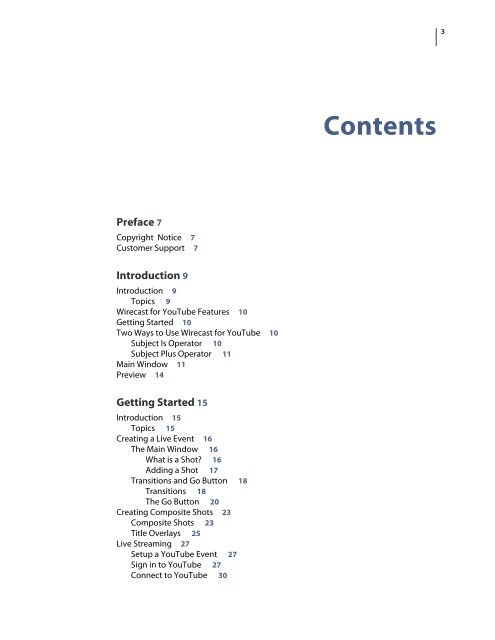Create successful ePaper yourself
Turn your PDF publications into a flip-book with our unique Google optimized e-Paper software.
Preface 7<br />
Copyright Notice 7<br />
Customer Support 7<br />
Introduction 9<br />
Introduction 9<br />
Topics 9<br />
<strong>Wirecast</strong> <strong>for</strong> <strong>YouTube</strong> Features 10<br />
Getting Started 10<br />
Two Ways to Use <strong>Wirecast</strong> <strong>for</strong> <strong>YouTube</strong> 10<br />
Subject Is Operator 10<br />
Subject Plus Operator 11<br />
Main Window 11<br />
Preview 14<br />
Getting Started 15<br />
Introduction 15<br />
Topics 15<br />
Creating a Live Event 16<br />
The Main Window 16<br />
What is a Shot? 16<br />
Adding a Shot 17<br />
Transitions and Go Button 18<br />
Transitions 18<br />
The Go Button 20<br />
Creating Composite Shots 23<br />
Composite Shots 23<br />
Title Overlays 25<br />
Live Streaming 27<br />
Setup a <strong>YouTube</strong> Event 27<br />
Sign in to <strong>YouTube</strong> 27<br />
Connect to <strong>YouTube</strong> 30<br />
Contents<br />
3