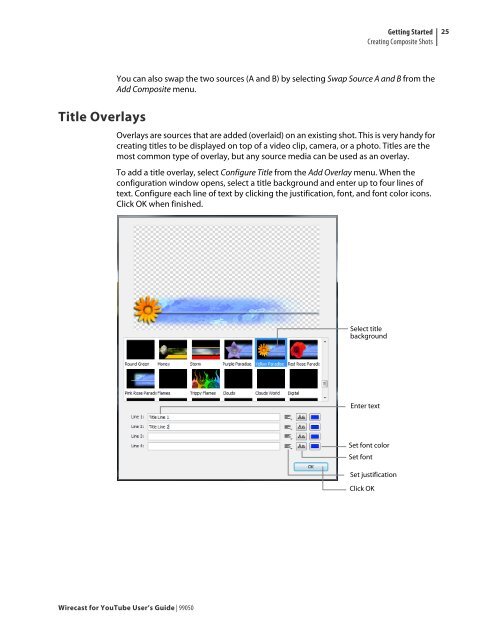You also want an ePaper? Increase the reach of your titles
YUMPU automatically turns print PDFs into web optimized ePapers that Google loves.
Title Overlays<br />
<strong>Wirecast</strong> <strong>for</strong> <strong>YouTube</strong> <strong>User</strong>’s <strong>Guide</strong> | 99050<br />
Getting Started<br />
Creating Composite Shots<br />
You can also swap the two sources (A and B) by selecting Swap Source A and B from the<br />
Add Composite menu.<br />
Overlays are sources that are added (overlaid) on an existing shot. This is very handy <strong>for</strong><br />
creating titles to be displayed on top of a video clip, camera, or a photo. Titles are the<br />
most common type of overlay, but any source media can be used as an overlay.<br />
To add a title overlay, select Configure Title from the Add Overlay menu. When the<br />
configuration window opens, select a title background and enter up to four lines of<br />
text. Configure each line of text by clicking the justification, font, and font color icons.<br />
Click OK when finished.<br />
Select title<br />
background<br />
Enter text<br />
Set font color<br />
Set font<br />
Set justification<br />
Click OK<br />
25