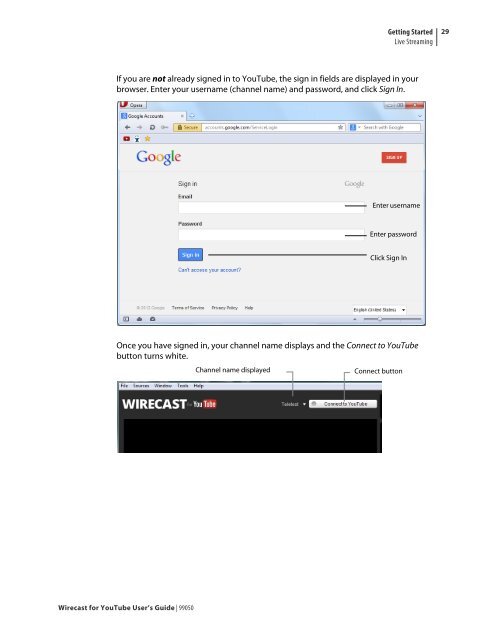You also want an ePaper? Increase the reach of your titles
YUMPU automatically turns print PDFs into web optimized ePapers that Google loves.
Getting Started<br />
Live Streaming<br />
If you are not already signed in to <strong>YouTube</strong>, the sign in fields are displayed in your<br />
browser. Enter your username (channel name) and password, and click Sign In.<br />
Once you have signed in, your channel name displays and the Connect to <strong>YouTube</strong><br />
button turns white.<br />
<strong>Wirecast</strong> <strong>for</strong> <strong>YouTube</strong> <strong>User</strong>’s <strong>Guide</strong> | 99050<br />
Channel name displayed<br />
Enter username<br />
Enter password<br />
Click Sign In<br />
Connect button<br />
29