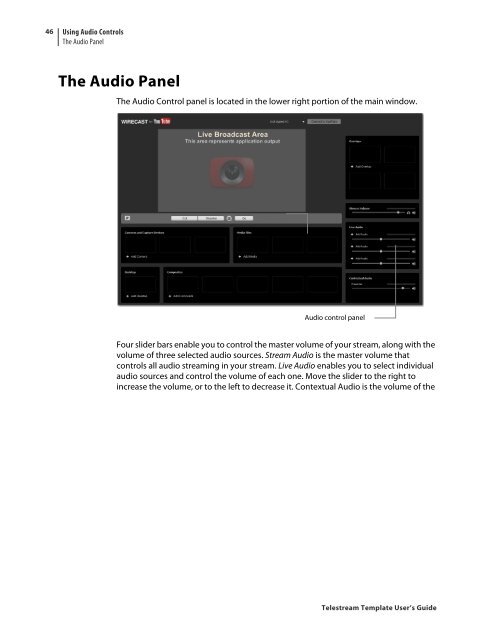You also want an ePaper? Increase the reach of your titles
YUMPU automatically turns print PDFs into web optimized ePapers that Google loves.
46<br />
Using Audio Controls<br />
The Audio Panel<br />
The Audio Panel<br />
The Audio Control panel is located in the lower right portion of the main window.<br />
Audio control panel<br />
Four slider bars enable you to control the master volume of your stream, along with the<br />
volume of three selected audio sources. Stream Audio is the master volume that<br />
controls all audio streaming in your stream. Live Audio enables you to select individual<br />
audio sources and control the volume of each one. Move the slider to the right to<br />
increase the volume, or to the left to decrease it. Contextual Audio is the volume of the<br />
Telestream Template <strong>User</strong>’s <strong>Guide</strong>