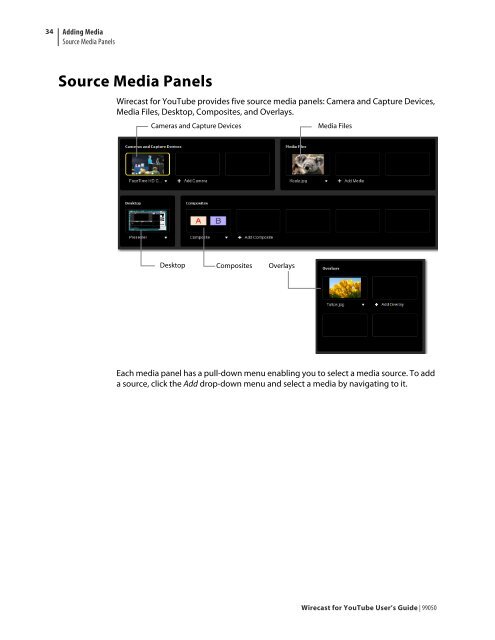You also want an ePaper? Increase the reach of your titles
YUMPU automatically turns print PDFs into web optimized ePapers that Google loves.
34<br />
Adding Media<br />
Source Media Panels<br />
Source Media Panels<br />
<strong>Wirecast</strong> <strong>for</strong> <strong>YouTube</strong> provides five source media panels: Camera and Capture Devices,<br />
Media Files, Desktop, Composites, and Overlays.<br />
Cameras and Capture Devices<br />
Desktop Composites<br />
Overlays<br />
Media Files<br />
Each media panel has a pull-down menu enabling you to select a media source. To add<br />
a source, click the Add drop-down menu and select a media by navigating to it.<br />
<strong>Wirecast</strong> <strong>for</strong> <strong>YouTube</strong> <strong>User</strong>’s <strong>Guide</strong> | 99050