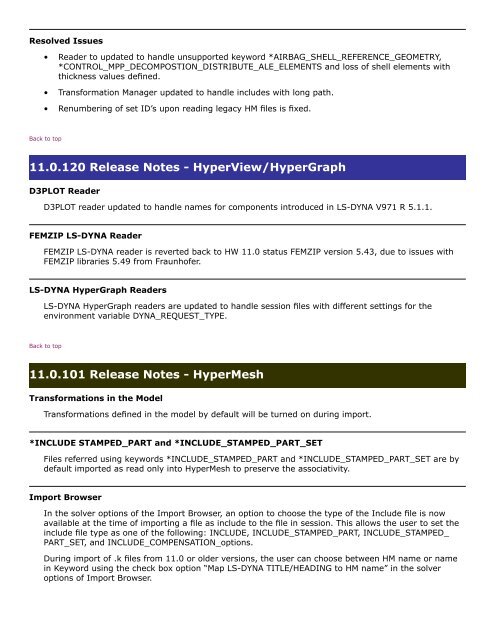- Page 1 and 2:
www.altairhyperworks.com | HyperWor
- Page 3 and 4:
• Mesh extend provides the capabi
- Page 5 and 6:
HyperCrash HyperCrash is a robust p
- Page 7 and 8:
ased just on the number of cores th
- Page 9 and 10:
MediaView Media viewer TextView HTM
- Page 11 and 12:
Hardware Platform Operating System
- Page 13 and 14:
• AcuSolve is now utilizing the s
- Page 15 and 16:
Improved Navigation to Online Help
- Page 17 and 18:
• Inspire and Evolve products inc
- Page 19 and 20:
For jobs running on more than 4 CPU
- Page 21 and 22:
HyperMesh API Part Comparison *feat
- Page 23 and 24:
11.0.130 Release Notes - Graphics R
- Page 25 and 26:
11.0.101 Release Notes - Connectors
- Page 27 and 28:
Nastran Realizations For Nastran re
- Page 29 and 30:
Three Node Circle Radius The Distan
- Page 31 and 32:
12.0 Release Notes - Graphics Resol
- Page 33 and 34:
CFD Tetramesh • Auto collision de
- Page 35 and 36:
FiberSim Reader New FiberSim reader
- Page 37 and 38:
improved. In particular, the projec
- Page 39 and 40:
11.0.130 Release Notes - Graphics R
- Page 41 and 42:
New Commands New command hm_getincr
- Page 43 and 44:
hm_ce_checklinentities The command
- Page 45 and 46:
Command File Support for the HyperB
- Page 47 and 48:
ExtAPI Functions and Structures New
- Page 49 and 50:
• create a certain number of node
- Page 51 and 52:
of nodes around a hole and washer l
- Page 53 and 54:
12.0 Release Notes Symmetry Visuali
- Page 55 and 56:
Measure Fonts and Colors Font types
- Page 57 and 58:
supported to work correctly. Possib
- Page 59 and 60:
• State of the contours applied o
- Page 61 and 62:
Deformed Shape Deformed shape of th
- Page 63 and 64:
Result Browser • All the images i
- Page 65 and 66:
• PowerPoint Beta Contents 11.0.1
- Page 67 and 68:
- Adams req(withnam file) - Xml fil
- Page 69 and 70:
• nodout, binout and d3plot files
- Page 71 and 72:
12.0 Release Notes New GUI Architec
- Page 73 and 74:
Selection Mechanism Changes The mec
- Page 75 and 76:
Resolved Issues • Adding entities
- Page 77 and 78:
• A critical crash while selectin
- Page 79 and 80:
• Attributes for 3D parametric cu
- Page 81 and 82:
Resolved Issues • Issues related
- Page 83 and 84:
12.0 Release Notes - Enhancements R
- Page 85 and 86:
Connection Offer parameterization p
- Page 87 and 88:
Spotweld Spotweld can be optionally
- Page 89 and 90:
PROP/PLY, /PROP/STACK /BOX /RADIATI
- Page 91 and 92:
Result Initializer This tool enable
- Page 93 and 94:
Improved Symmetry Option Forming re
- Page 95 and 96:
Licensing Libraries/Paths For users
- Page 97 and 98:
Automotive Extensions to the Solver
- Page 99 and 100:
Enhanced Linear Analysis Linear ana
- Page 101 and 102:
Flex-body component and assembly in
- Page 103 and 104:
Friction is modeled as the average
- Page 105 and 106:
Automotive Extensions to the Solver
- Page 107 and 108:
Powertrain Model for Use in Vehicle
- Page 109 and 110:
Warning for Special Characters Whil
- Page 111 and 112:
BEAM Force_Beam PART Body_Rigid BUS
- Page 113 and 114:
Back to top VTOSUB VTOSUB RSTRNG RS
- Page 115 and 116:
Python Splines AKISPL, CUBSPL and B
- Page 117 and 118:
RADIOSS 12.0 Release Major enhancem
- Page 119 and 120:
Rigid Element Force (MPCF) Results
- Page 121 and 122:
SIMPACK Interface Allow Craig-Chang
- Page 123 and 124:
Shell Elements have Drilling Degree
- Page 125 and 126:
Introduction Anim Output /ANIM/NODA
- Page 127 and 128:
CFAST and PFAST are Now Available f
- Page 129 and 130:
SMP and SPMD Parallel Analysis Now
- Page 131 and 132:
• Added option to enable small di
- Page 133 and 134:
Enhanced Bulk Data Entries • PRET
- Page 135 and 136:
MFLUID is Available for Modeling a
- Page 137 and 138:
RMS Results Only Output Option Adde
- Page 139 and 140:
AUTOSPC for AMLS Solver Interface P
- Page 141 and 142:
New Subcase Information Entries •
- Page 143 and 144:
CB and CC Flexbody Generation Time
- Page 145 and 146:
This allows optimization output fro
- Page 147 and 148:
Disk Space Estimate Improved for Mo
- Page 149 and 150:
Enhanced Solution Control Entries
- Page 151 and 152:
Back to top 1. /LEAK/MAT: defines p
- Page 153 and 154:
Material LAW25 (Composite) Max plas
- Page 155 and 156:
Engine Messages /FAIL/HASHIN - Clar
- Page 157 and 158:
12.0 Release Notes - Internal Respo
- Page 159 and 160:
optimization. This allows the TOP o
- Page 161 and 162:
Assemblies in H3D Assembly structur
- Page 163 and 164:
• REPSUB, REPGLB, DREPORT, etc. a
- Page 165 and 166:
Introduction Summary of New/changed
- Page 167 and 168:
Introduction of Ffowcs-Williams-Haw
- Page 169 and 170:
From within the legacy AcuSolve ins
- Page 171 and 172:
The Group Manager provides a new, r
- Page 173 and 174:
• New Visualization Capabilities
- Page 175 and 176:
• Other Notable Changes AcuSolve
- Page 177 and 178:
Summary of New/changed AcuSolve Inp
- Page 179 and 180:
AcuTrans -rmds When toggled on, thi
- Page 181 and 182:
Output Filenames Resolved Issues 12
- Page 183 and 184:
Bearing Optimization A built-in bea
- Page 185 and 186:
• Heat balance table printed in t
- Page 187 and 188:
User Defined Functions There are fe
- Page 189 and 190:
• HX_Forge is a new addition to A
- Page 191 and 192:
• Basic FEA Accessibility • New
- Page 193 and 194:
Units and Unit Conversion BasicFEA
- Page 195 and 196:
By accessing a content’s version
- Page 197 and 198:
library being retrieved and display
- Page 199 and 200:
• Query enhancements include: - S
- Page 201 and 202:
• Statistical Math Library Items
- Page 203 and 204:
• HyperMath can now be used to im
- Page 205 and 206:
A directory view of all the files a
- Page 207 and 208:
• Fix for the range of the Beta p
- Page 209 and 210:
Incremental • Common (RADIOSS and
- Page 211 and 212:
RADIOSS Only • Trimming of solid
- Page 213 and 214:
Guide pins/Spacers/Pilots Guide pin
- Page 215 and 216:
11.0.120 Release Notes - RADIOSS On
- Page 217 and 218:
Resolved Issues 12.0 Release Notes
- Page 219 and 220:
ased on the specified container and
- Page 221 and 222: Symmetry BC Polymer meshing wizards
- Page 223 and 224: Contents 11.0.130 Release Notes Gen
- Page 225 and 226: Solid Meshing Wizard This wizard is
- Page 227 and 228: 11.0.120 Release Notes Resolved Iss
- Page 229 and 230: • Auto Collision Detecting for Bo
- Page 231 and 232: surface remesh will be performed wi
- Page 233 and 234: New Assembly Network View (PSO only
- Page 235 and 236: • Provide a record of why each jo
- Page 237 and 238: Enhanced Prepare Module Mode Added
- Page 239 and 240: • IP Head Impact Process Manager
- Page 241 and 242: 11.0.101 Release Notes TeamCenter P
- Page 243 and 244: CAE Result Player HyperView Player
- Page 245 and 246: • Abaqus 6.12 Reader Highlights o
- Page 247 and 248: New Parameters for *CONNECTOR HARDE
- Page 249 and 250: • The import reader now accounts
- Page 251 and 252: • On import, for surface definiti
- Page 253 and 254: 12.0 Release Notes Bar Panel Update
- Page 255 and 256: Resolved Issues Issue with mass cal
- Page 257 and 258: • General • ACIS • Catia •
- Page 259 and 260: DXF IGES JT Resolved issues • Imp
- Page 261 and 262: UG New Features/Enhancements • UG
- Page 263 and 264: Parasolid ProE Resolved Issues •
- Page 265 and 266: ProE New Features/Enhancements •
- Page 267 and 268: LS-DYNA Solver Interface 12.0 Relea
- Page 269 and 270: Maximum Number of Characters Maximu
- Page 271: • *MAT_BARLAT_YLD2000 was missing
- Page 275 and 276: Maximum Limit on Number of D3PLOT F
- Page 277 and 278: 11.0.130 Release Notes - HyperView
- Page 279 and 280: 12.0 Release Notes New Export Solve
- Page 281 and 282: New Property Type Added property ty
- Page 283 and 284: Resolved Issues Load collectors wit
- Page 285 and 286: 12.0 Release Notes Supported Versio
- Page 287 and 288: 11.0.101 Release Notes - HyperMesh
- Page 289 and 290: • Supported Versions • New Keyw
- Page 291 and 292: made optional through solver option
- Page 293 and 294: Export Tab Enhancements New checkbo
- Page 295 and 296: Highlights of the RADIOSS & OptiStr
- Page 297 and 298: • PGAPHT: New extension card insi
- Page 299 and 300: Added Parameters to PARAM • CMSDI
- Page 301 and 302: 11.0.101 Release Notes - HyperMesh
- Page 303 and 304: • Parameter NEXCE Samcef Solver I
- Page 305 and 306: Highlights of the Evolve 9.0 Releas
- Page 307 and 308: • Labels - simplifies ability to
- Page 309 and 310: Boolean Operations New solid object