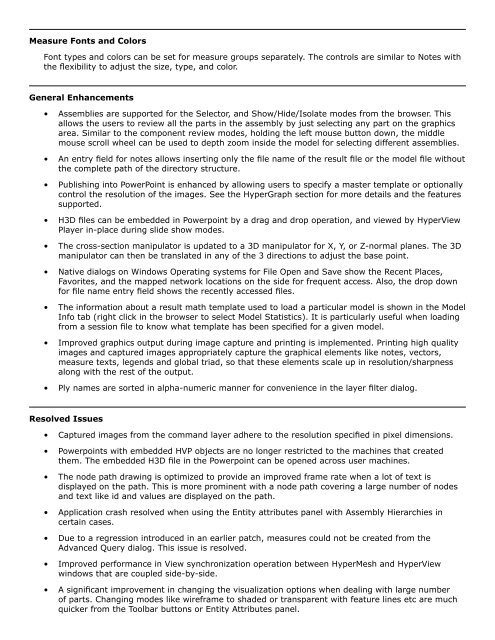HyperWorks 12.0 Release Notes
HyperWorks 12.0 Release Notes
HyperWorks 12.0 Release Notes
You also want an ePaper? Increase the reach of your titles
YUMPU automatically turns print PDFs into web optimized ePapers that Google loves.
Measure Fonts and Colors<br />
Font types and colors can be set for measure groups separately. The controls are similar to <strong>Notes</strong> with<br />
the flexibility to adjust the size, type, and color.<br />
General Enhancements<br />
• Assemblies are supported for the Selector, and Show/Hide/Isolate modes from the browser. This<br />
allows the users to review all the parts in the assembly by just selecting any part on the graphics<br />
area. Similar to the component review modes, holding the left mouse button down, the middle<br />
mouse scroll wheel can be used to depth zoom inside the model for selecting different assemblies.<br />
• An entry field for notes allows inserting only the file name of the result file or the model file without<br />
the complete path of the directory structure.<br />
• Publishing into PowerPoint is enhanced by allowing users to specify a master template or optionally<br />
control the resolution of the images. See the HyperGraph section for more details and the features<br />
supported.<br />
• H3D files can be embedded in Powerpoint by a drag and drop operation, and viewed by HyperView<br />
Player in-place during slide show modes.<br />
• The cross-section manipulator is updated to a 3D manipulator for X, Y, or Z-normal planes. The 3D<br />
manipulator can then be translated in any of the 3 directions to adjust the base point.<br />
• Native dialogs on Windows Operating systems for File Open and Save show the Recent Places,<br />
Favorites, and the mapped network locations on the side for frequent access. Also, the drop down<br />
for file name entry field shows the recently accessed files.<br />
• The information about a result math template used to load a particular model is shown in the Model<br />
Info tab (right click in the browser to select Model Statistics). It is particularly useful when loading<br />
from a session file to know what template has been specified for a given model.<br />
• Improved graphics output during image capture and printing is implemented. Printing high quality<br />
images and captured images appropriately capture the graphical elements like notes, vectors,<br />
measure texts, legends and global triad, so that these elements scale up in resolution/sharpness<br />
along with the rest of the output.<br />
• Ply names are sorted in alpha-numeric manner for convenience in the layer filter dialog.<br />
Resolved Issues<br />
• Captured images from the command layer adhere to the resolution specified in pixel dimensions.<br />
• Powerpoints with embedded HVP objects are no longer restricted to the machines that created<br />
them. The embedded H3D file in the Powerpoint can be opened across user machines.<br />
• The node path drawing is optimized to provide an improved frame rate when a lot of text is<br />
displayed on the path. This is more prominent with a node path covering a large number of nodes<br />
and text like id and values are displayed on the path.<br />
• Application crash resolved when using the Entity attributes panel with Assembly Hierarchies in<br />
certain cases.<br />
• Due to a regression introduced in an earlier patch, measures could not be created from the<br />
Advanced Query dialog. This issue is resolved.<br />
• Improved performance in View synchronization operation between HyperMesh and HyperView<br />
windows that are coupled side-by-side.<br />
• A significant improvement in changing the visualization options when dealing with large number<br />
of parts. Changing modes like wireframe to shaded or transparent with feature lines etc are much<br />
quicker from the Toolbar buttons or Entity Attributes panel.