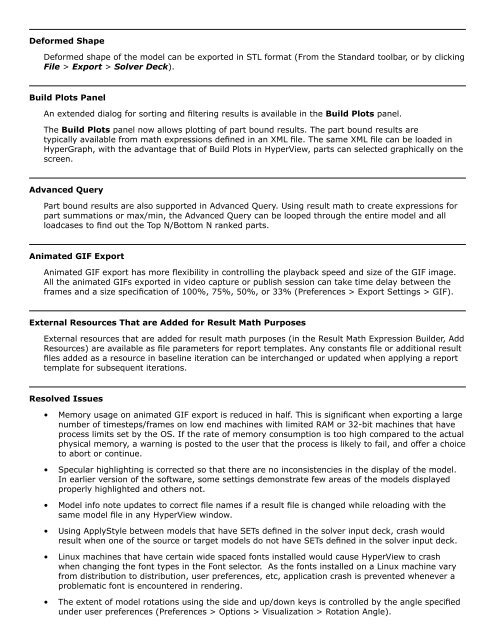HyperWorks 12.0 Release Notes
HyperWorks 12.0 Release Notes
HyperWorks 12.0 Release Notes
You also want an ePaper? Increase the reach of your titles
YUMPU automatically turns print PDFs into web optimized ePapers that Google loves.
Deformed Shape<br />
Deformed shape of the model can be exported in STL format (From the Standard toolbar, or by clicking<br />
File > Export > Solver Deck).<br />
Build Plots Panel<br />
An extended dialog for sorting and filtering results is available in the Build Plots panel.<br />
The Build Plots panel now allows plotting of part bound results. The part bound results are<br />
typically available from math expressions defined in an XML file. The same XML file can be loaded in<br />
HyperGraph, with the advantage that of Build Plots in HyperView, parts can selected graphically on the<br />
screen.<br />
Advanced Query<br />
Part bound results are also supported in Advanced Query. Using result math to create expressions for<br />
part summations or max/min, the Advanced Query can be looped through the entire model and all<br />
loadcases to find out the Top N/Bottom N ranked parts.<br />
Animated GIF Export<br />
Animated GIF export has more flexibility in controlling the playback speed and size of the GIF image.<br />
All the animated GIFs exported in video capture or publish session can take time delay between the<br />
frames and a size specification of 100%, 75%, 50%, or 33% (Preferences > Export Settings > GIF).<br />
External Resources That are Added for Result Math Purposes<br />
External resources that are added for result math purposes (in the Result Math Expression Builder, Add<br />
Resources) are available as file parameters for report templates. Any constants file or additional result<br />
files added as a resource in baseline iteration can be interchanged or updated when applying a report<br />
template for subsequent iterations.<br />
Resolved Issues<br />
• Memory usage on animated GIF export is reduced in half. This is significant when exporting a large<br />
number of timesteps/frames on low end machines with limited RAM or 32-bit machines that have<br />
process limits set by the OS. If the rate of memory consumption is too high compared to the actual<br />
physical memory, a warning is posted to the user that the process is likely to fail, and offer a choice<br />
to abort or continue.<br />
• Specular highlighting is corrected so that there are no inconsistencies in the display of the model.<br />
In earlier version of the software, some settings demonstrate few areas of the models displayed<br />
properly highlighted and others not.<br />
• Model info note updates to correct file names if a result file is changed while reloading with the<br />
same model file in any HyperView window.<br />
• Using ApplyStyle between models that have SETs defined in the solver input deck, crash would<br />
result when one of the source or target models do not have SETs defined in the solver input deck.<br />
• Linux machines that have certain wide spaced fonts installed would cause HyperView to crash<br />
when changing the font types in the Font selector. As the fonts installed on a Linux machine vary<br />
from distribution to distribution, user preferences, etc, application crash is prevented whenever a<br />
problematic font is encountered in rendering.<br />
• The extent of model rotations using the side and up/down keys is controlled by the angle specified<br />
under user preferences (Preferences > Options > Visualization > Rotation Angle).