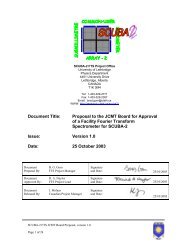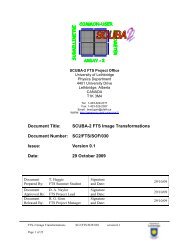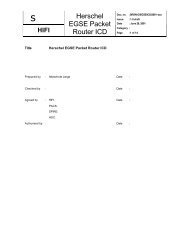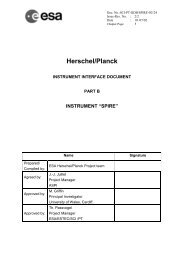SPIRE Design Description - Research Services
SPIRE Design Description - Research Services
SPIRE Design Description - Research Services
You also want an ePaper? Increase the reach of your titles
YUMPU automatically turns print PDFs into web optimized ePapers that Google loves.
Draft <strong>SPIRE</strong> <strong>Design</strong> <strong>Description</strong> Document<br />
transmission up to 350 kbps. This interface is compliant with the MIL-STD-1553B standard, with the DPU<br />
acting as a remote terminal and the spacecraft CDMS acting as the bus controller.<br />
DC/DC Converter: The DC/DC converter is a SMPS running off a spacecraft level clock signal at<br />
131.072 kHz that powers the DPU board. This clock signal synchronises all the SMPSs connected to the<br />
main power bus and avoids the generation of conducted EMI harmonics. The input voltage to the SMPS<br />
provided by the s/c power bus is at 28 V and the nominal output voltage to the CPU board is 5V. The<br />
average power delivered to the DPU is X W.<br />
CPU Board: A schematic representation of the information flow within the DPU is shown in Figure 4-3. On<br />
the top left hand side of the Figure, the DPU “Command-handling” electronics receives and interprets<br />
commands from the CDMS. Upon successful receipt of these commands, a handshake/acknowledge<br />
message is sent back to the bus. The high level commands from the CDMS are processed by the DPU to<br />
provide digital driver commands to the DRCU (which acts as the analogue drive/read out electronics for the<br />
cryogenic part of the instrument) and are in general executed in real time. It is the task of the spacecraft to<br />
determine the sequence and absolute timing of the commands to be passed to <strong>SPIRE</strong>. These commands are<br />
passed to the DRCU via the “Commanding” block in the lower left hand corner of Figure 4-3. Science<br />
frames and housekeeping data from the instrument are passed to the “Data Collection” block via the highspeed<br />
data interfaces with the DRCU. The housekeeping data (such as instrument temperature, control<br />
currents etc.) are monitored by the “Autonomy” block. In the event of a fault condition in the DRCU or in<br />
the cryogenic section of the instrument, commands are passed to the DRCU to put the instrument into safe<br />
mode. Notification of a fault condition is also passed to the CDMS via the “Packetisation Block” in the top<br />
right corner of Figure 4-3. The CDMS then determines if the instrument should be turned off and unlatches<br />
the LCL for the DRCU and the DPU as necessary. All data passed from the DPU to the CDMS is formatted<br />
according to the ESA Packet Utilisation Standard.<br />
The core microprocessor of the DPU is the TEMIC TSC 21020 which is the Analog Devices 21020 Digital<br />
Signal Processor adapted for space applications by TEMIC. The CPU board is based on this chip (20 MHz<br />
clock), with:<br />
(i) an appropriate timer for time management and synchronisation purposes;<br />
(ii) a watch-dog system that can be hardware disabled through jumper;<br />
(iii) Radiation tolerant memories and components.<br />
Figure 4-4 shows the block diagram for the CPU board. There are three high-speed, unidirectional<br />
synchronous serial 1355 links with a 1 MHz clock between the DRCU and the CPU board. These three links<br />
upload the science data from the DCU. Three serial synchronous buses are used to interface the control<br />
electronics of the focal plane unit subsystems: the bus will be used to transmit commands and receive<br />
responses or to control and receive housekeeping information. The baseline clock speed is 0.2 MHz. Figure<br />
4-5 shows the memory organisation of the CPU and the interfaces between the DPU and the spacecraft and<br />
DRCU with the size of the various types of memories. The CPU directly accesses 1 MB of EEPROM<br />
memory, where the boot sequence software resides. It also accesses 2 MB of SRAM for program data.<br />
58